How to generate keywords from third-party tools (Video)
How to build keyword lists using Semrush
Semrush is a popular SEO tool with an extensive keyword database.You must have a paid account to use this feature. Prices start at $119.95 /month.
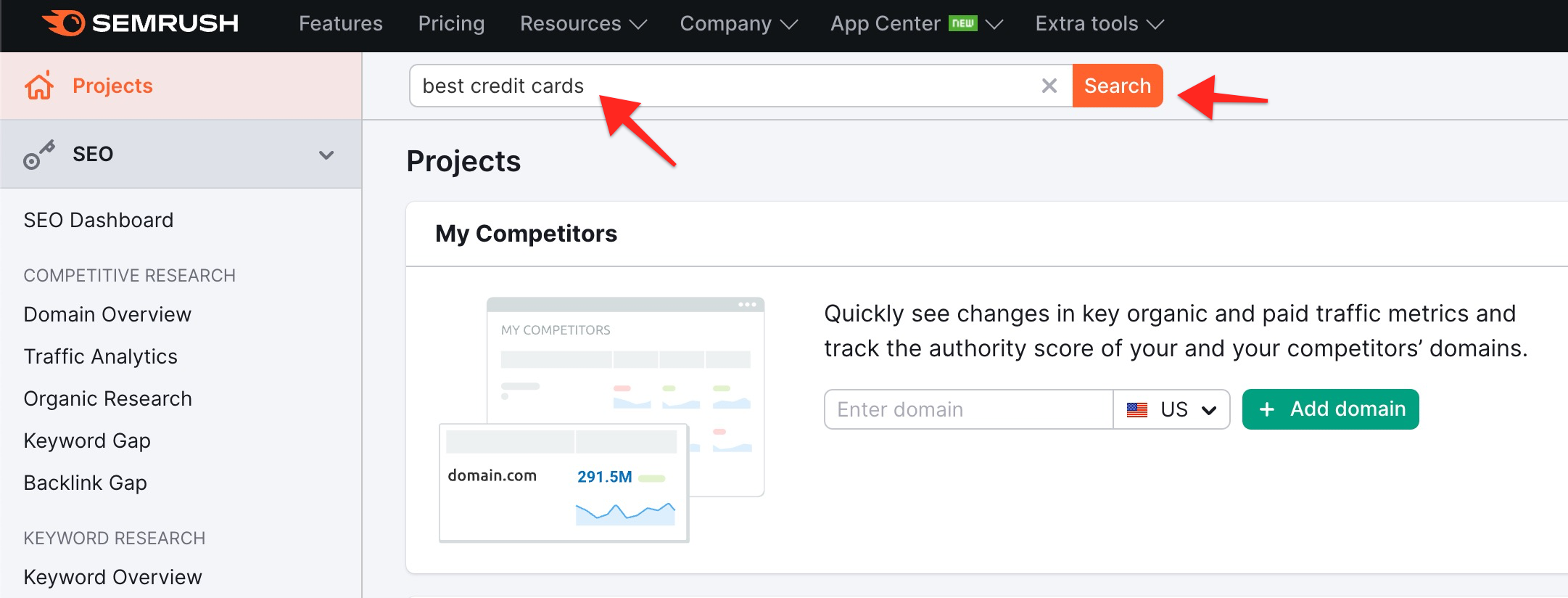
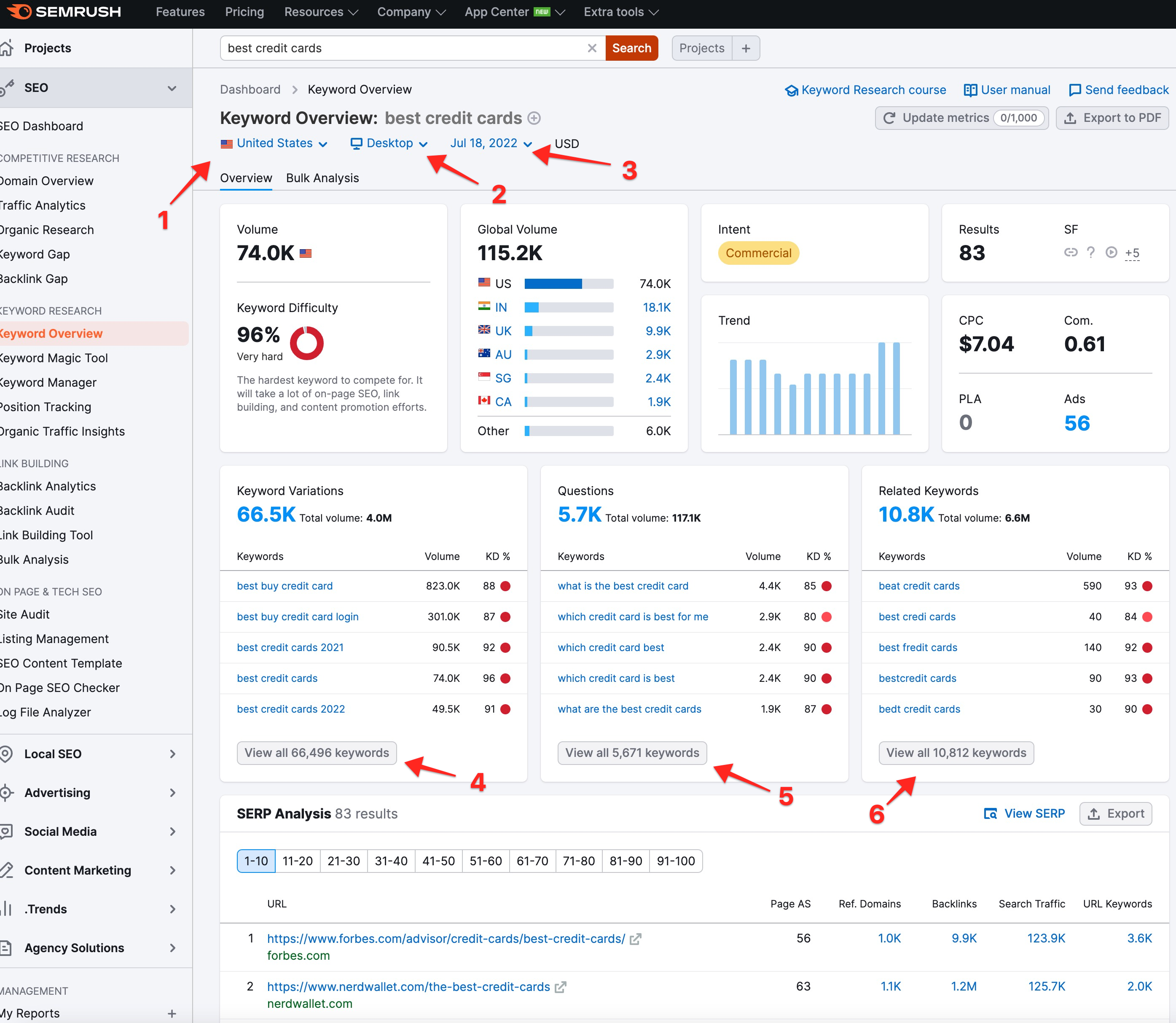
- Country - Select the country here.
- Device - You can select between desktop or mobile.
- Date - You can choose a time frame.
- Clicking this will take you to all the keyword results.
- Clicking this will take you to all the questions around this keyword.
- Clicking this will take you to related keywords.
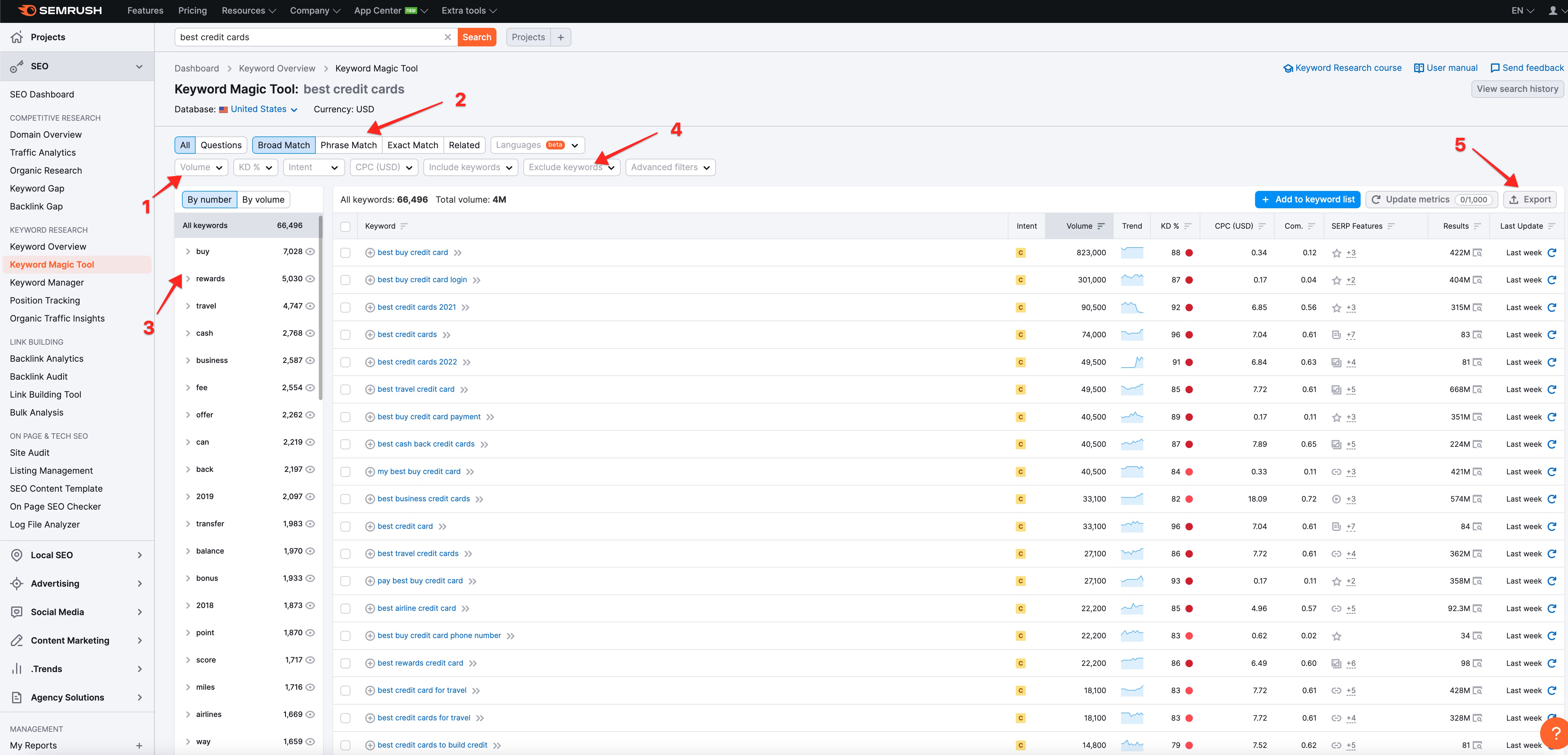
- Filter keywords by search volume - We recommend filtering by descending.
- Select whether you want to apply a phrase or exact match.
- Semrush breaks down the keywords by words, and you can easily group keywords by theme here.
- You can apply other filters such as include and exclude keywords.
- You can export the filtered data as a CSV.
Note: Repeat the same process by inputting a domain or URL prefix and pulling in the keywords.
How to build keyword lists using Ahrefs
Ahrefs is another popular SEO tool with an extensive keyword database.You must have a paid account to use this feature. Prices start at $99 /month.
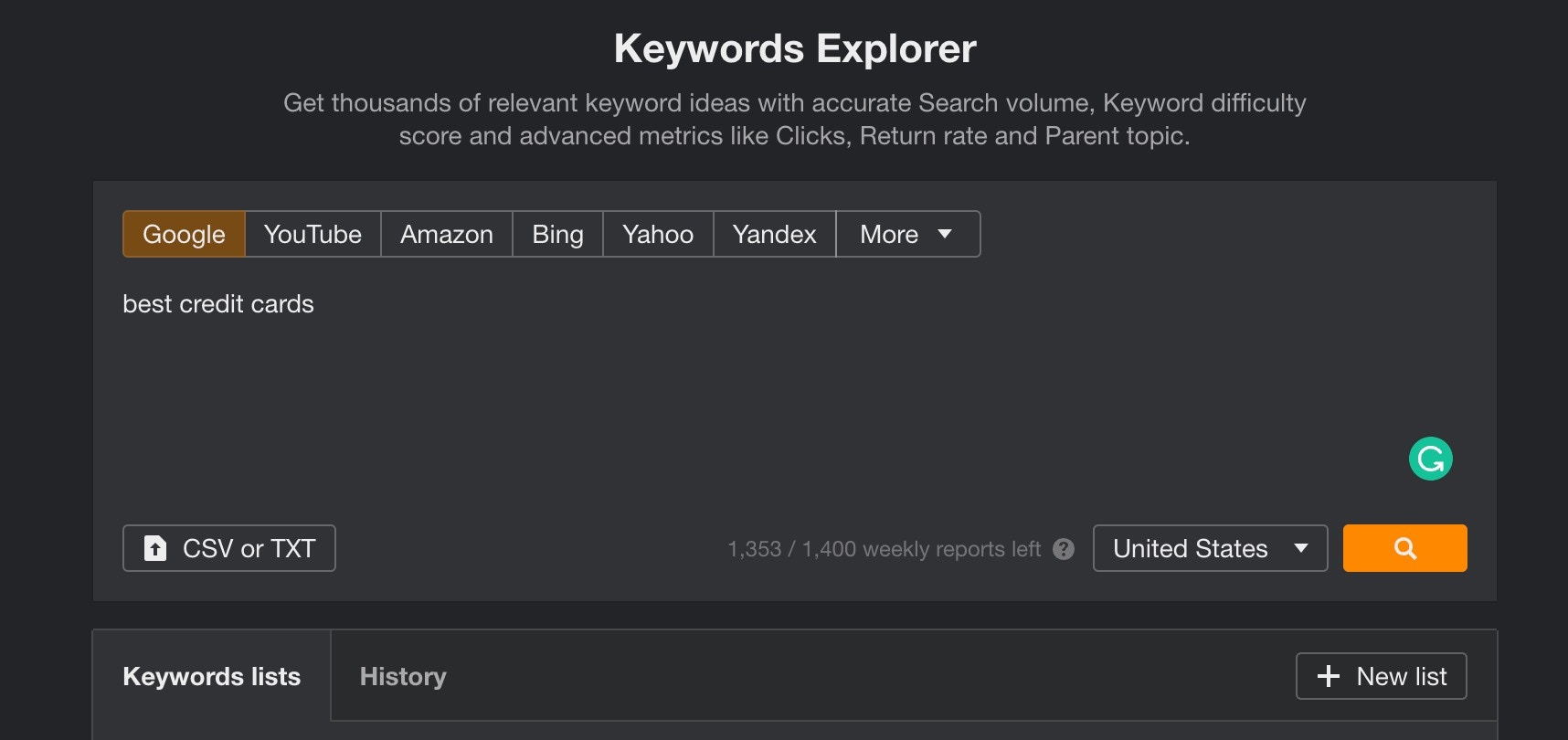
.jpg?fit=max&auto=format&n=pLrT58lzK2sAIrAE&q=85&s=9f553ce14992c0703c8ba561db9299a0)
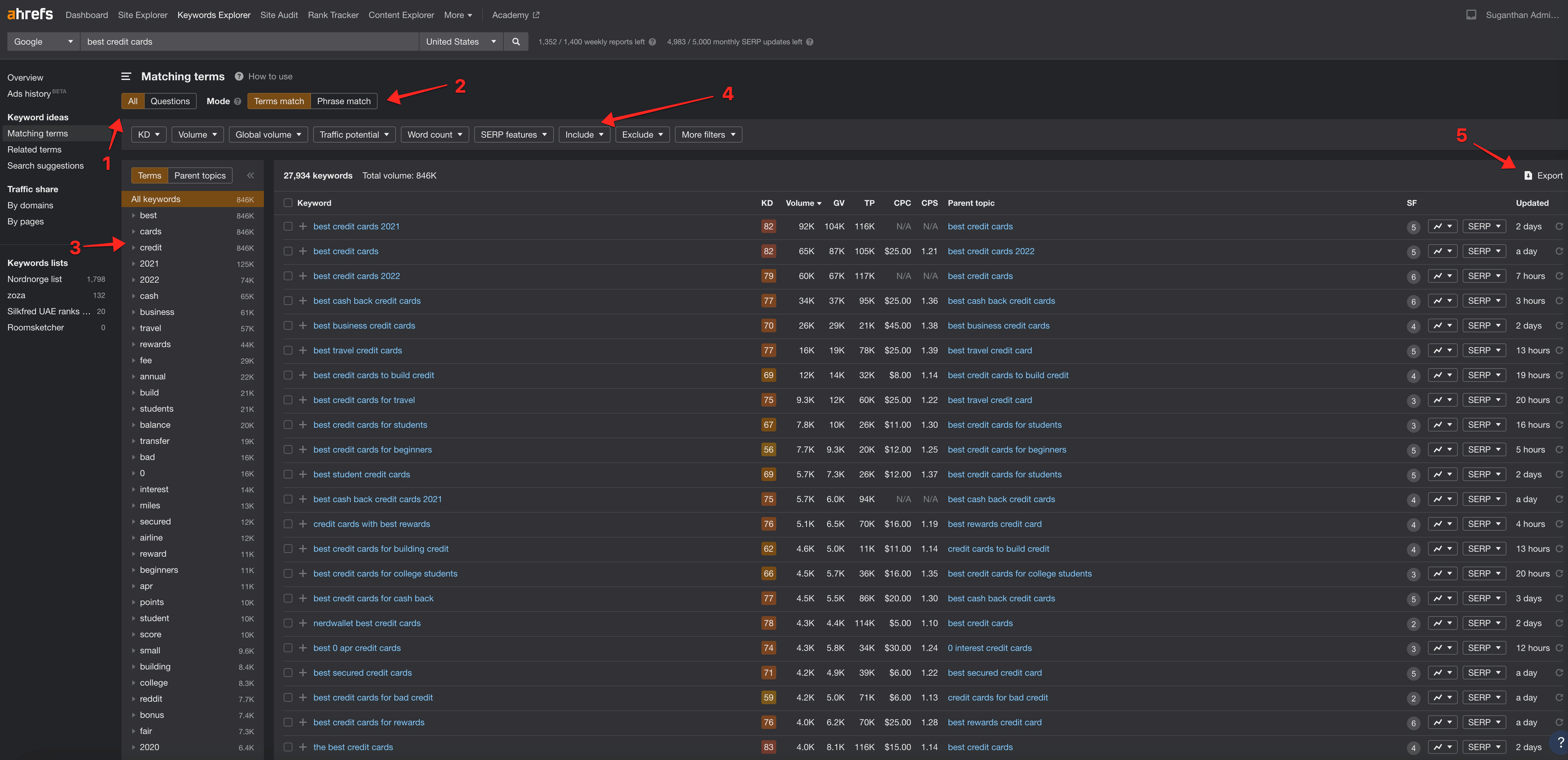
- Switch between all keywords and questions.
- Timeline.
- Keywords grouped by word.
- Additional filters such as include/exclude keywords.
- Export button - Click this to download your CSV file.
Note: Repeat the same process by inputting a domain or URL prefix and pulling in the keywords.