How to use Google search console integration to automatically import keywords?
Google search console demo
Get started by navigating to Keyword discovery
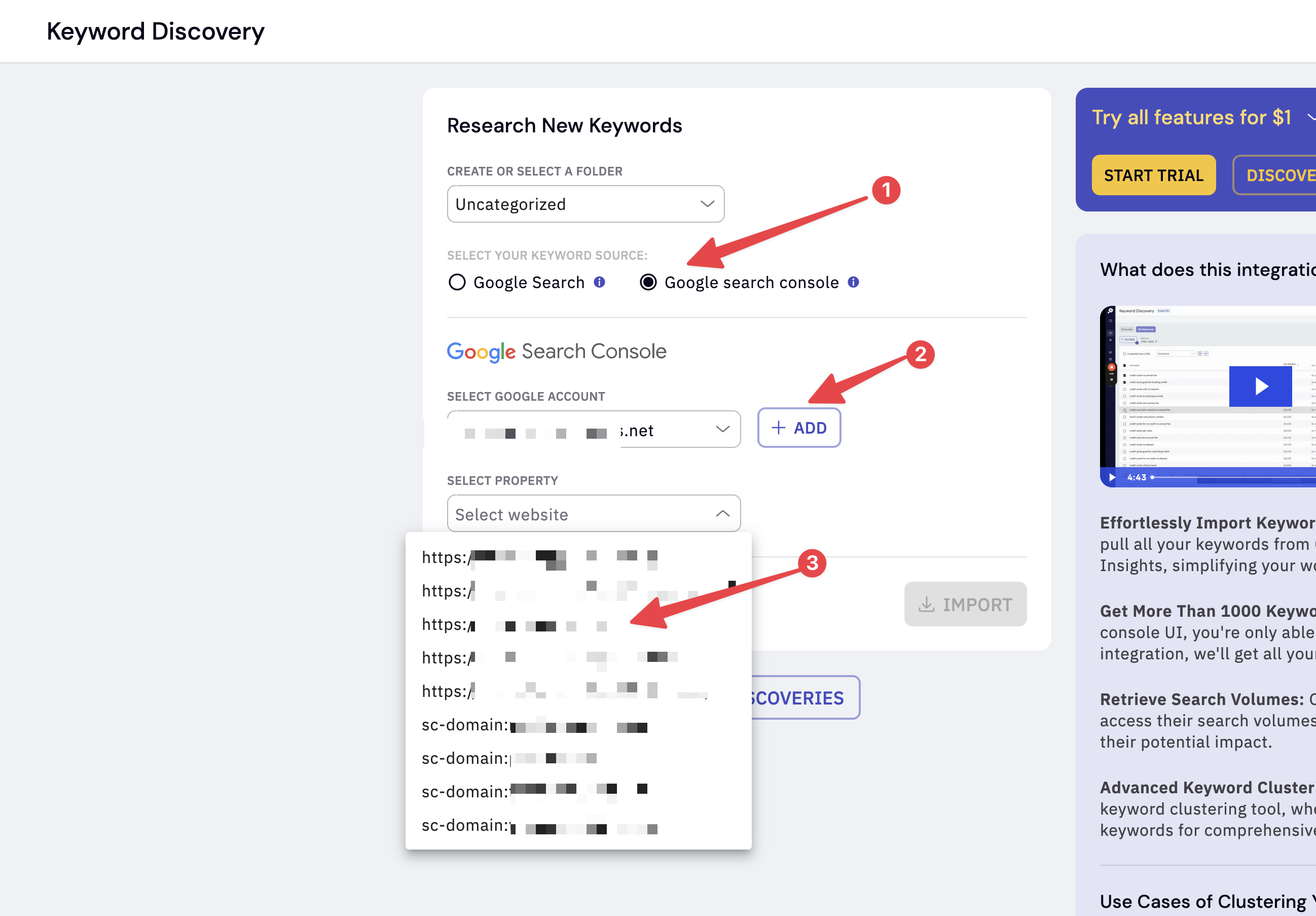
- Select Google search console.
- Click Add to add a new Google account.
- Select a GSC property.
Tip: You need to verify your search console property to gain access or must have access to a pre-verified account. Also select the sc-domain property to access all the features such as graphs etc.
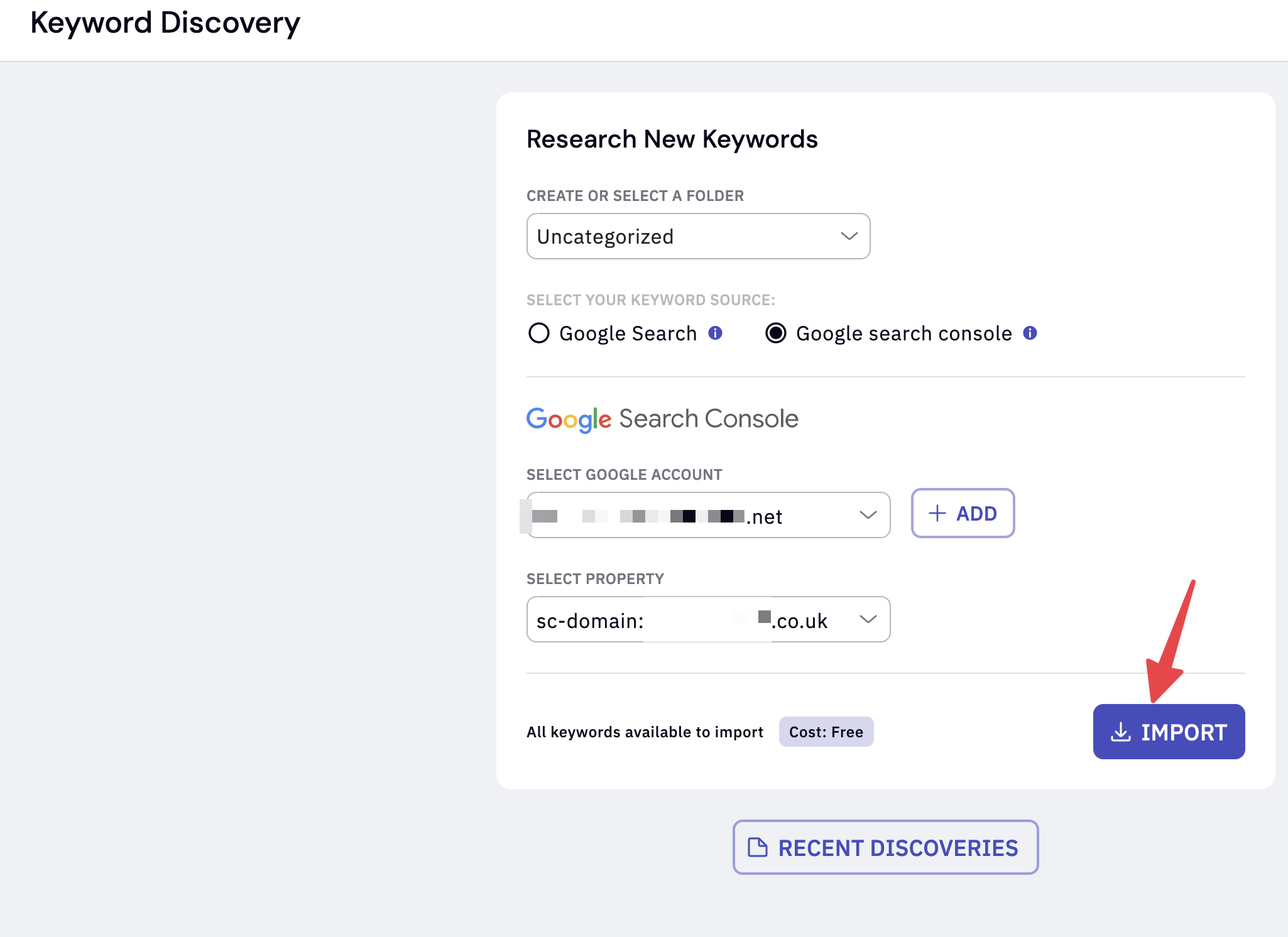
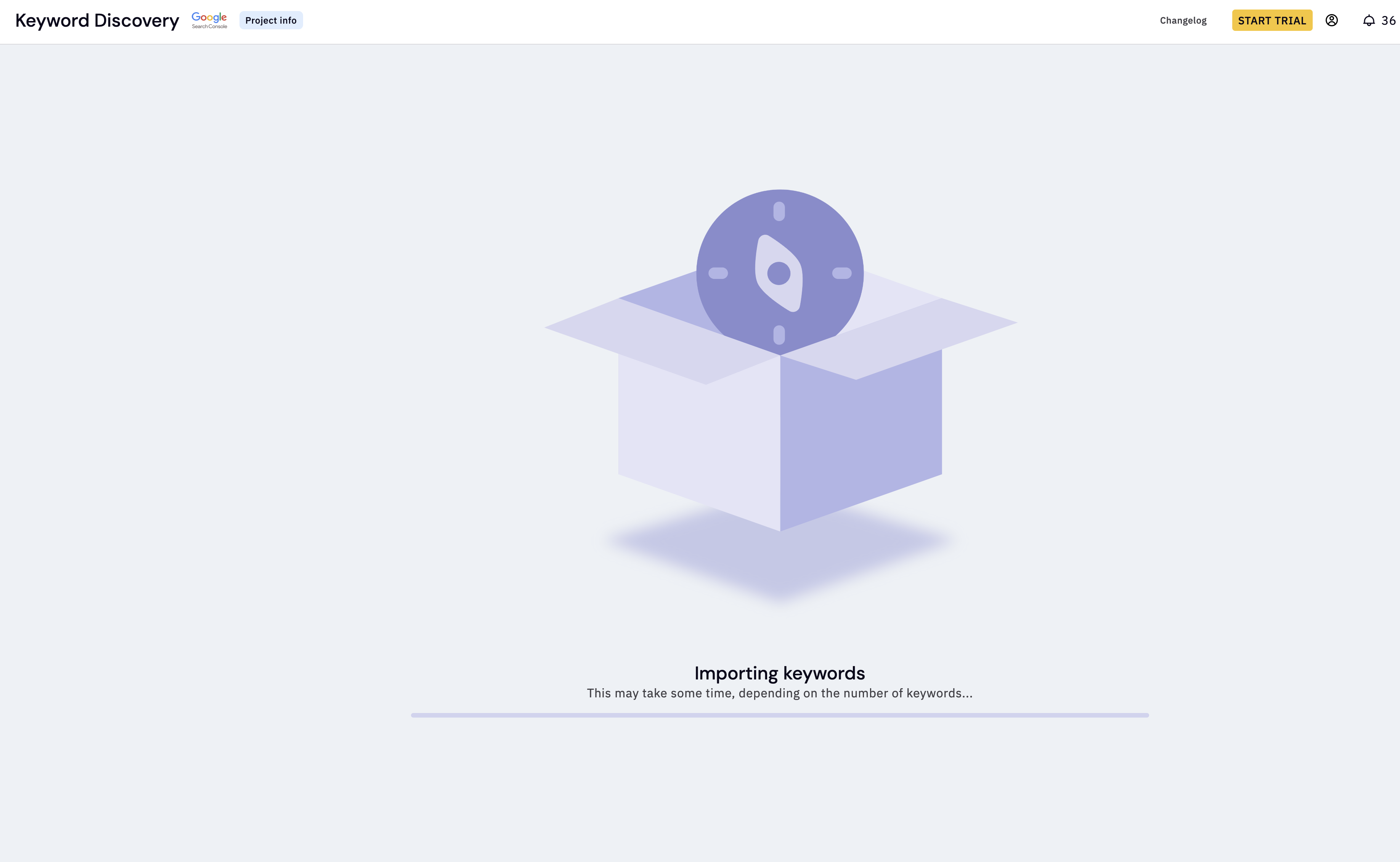
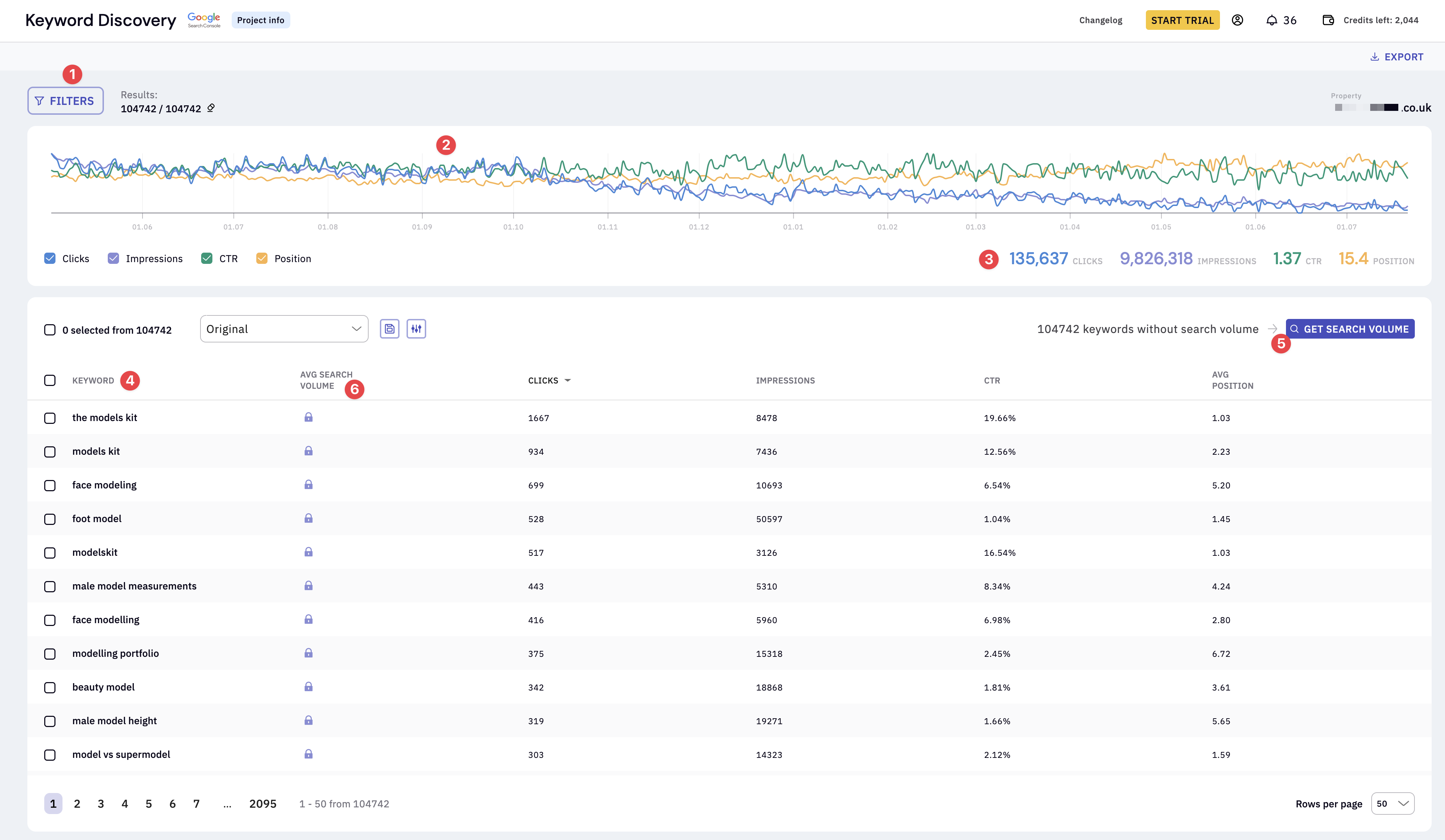
- Access filters.
- Graph showing your GSC data.
- Shows number of clicks, impressions etc.
- Keywords column.
- Quick search volume fetch option.
- Average search volume column.