How do i buy seats?
Go to Settings -> Click the + icon next to seats, select the number of seats and click buy.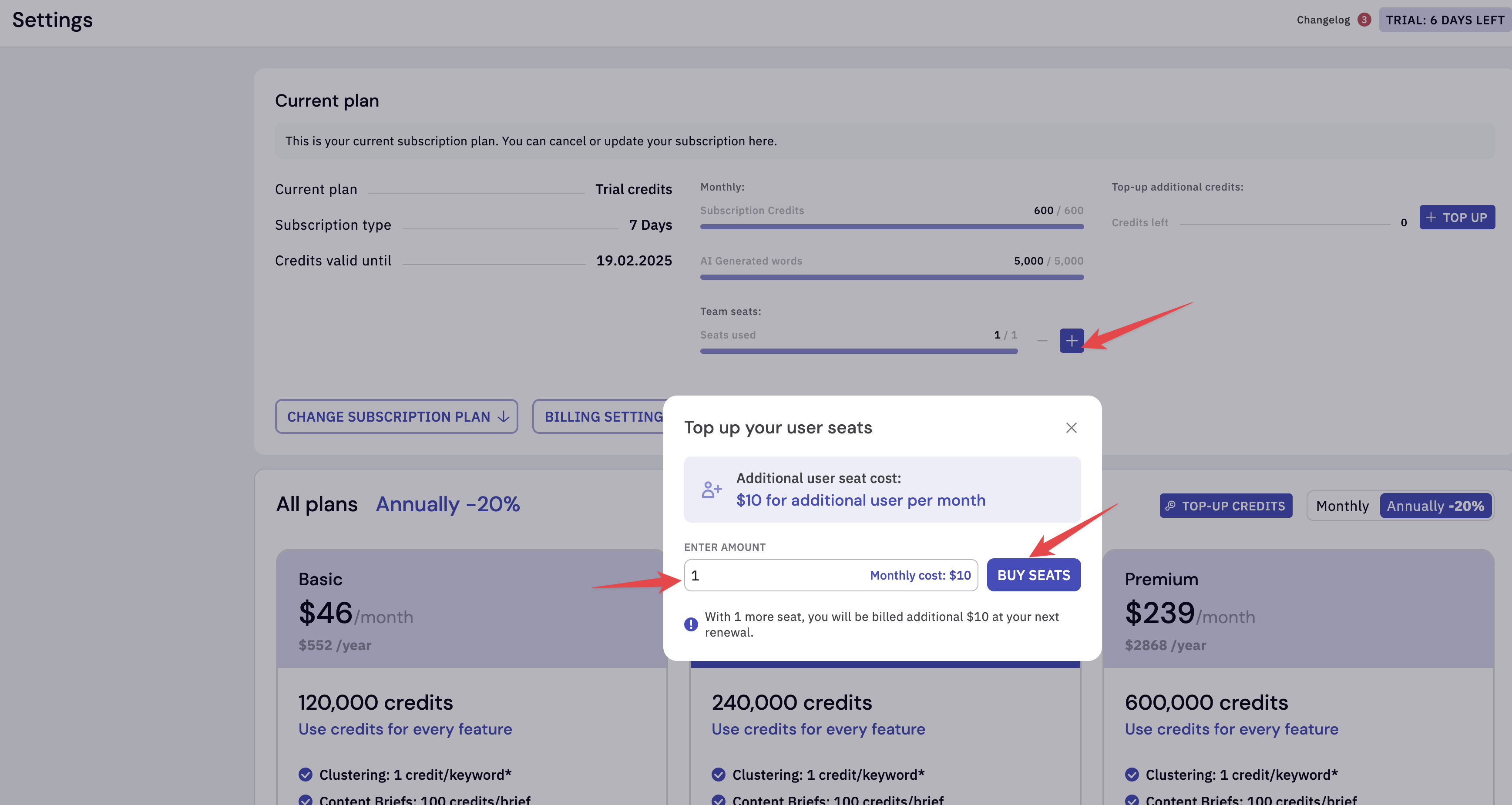
What is the cost for user seats?
Each seat costs $10 per month. So if you buy 2 seats, it will be an additional $20 a month.Tip: Upgrading to a higher plan with more seats can often be more cost-effective than purchasing additional seats individually. Visit our pricing comparison page for full details.