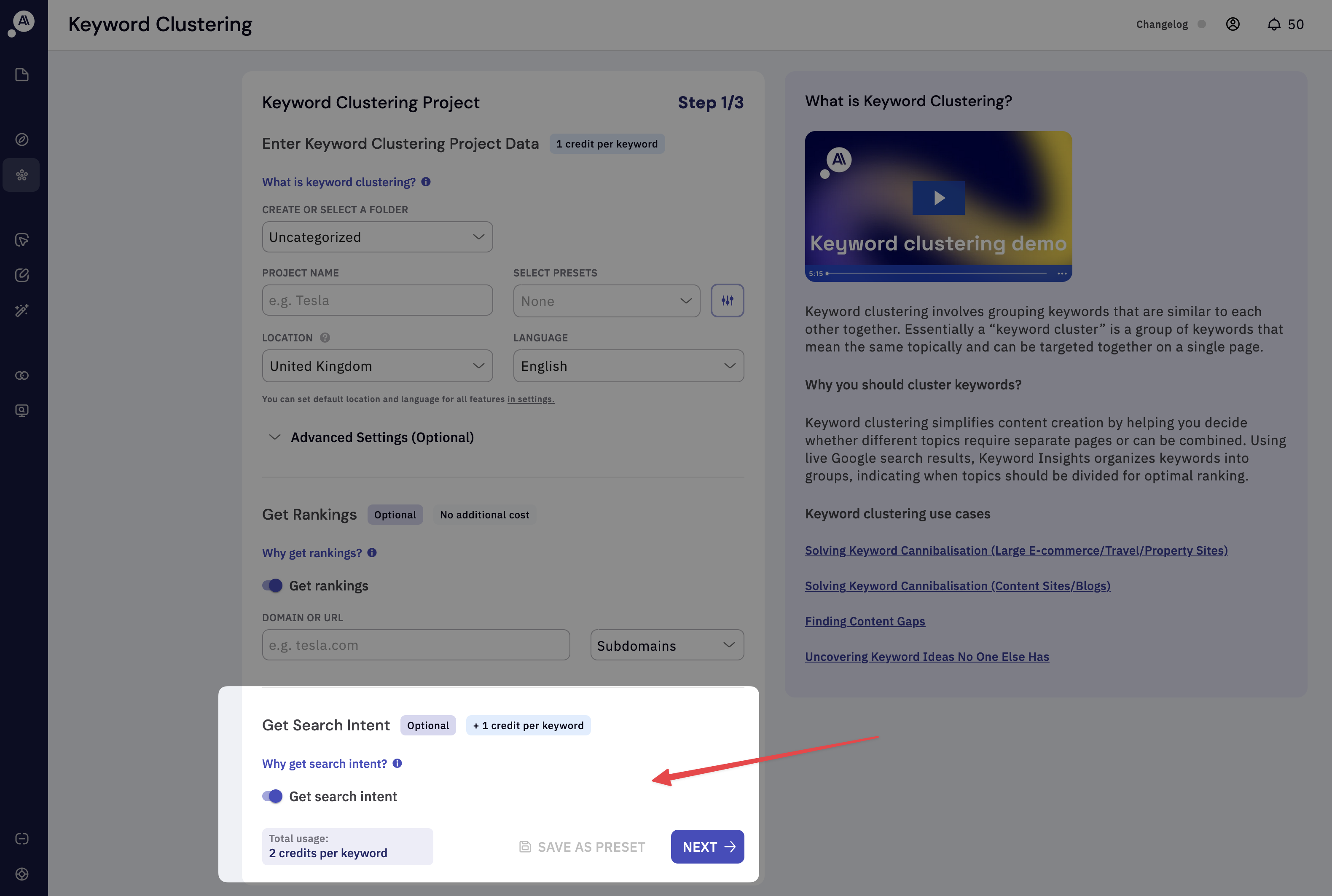Why do you call it “context” and not “intent”?
Our competitors often talk about intent, whereas we call our insight “context”. We do this because our metric works slightly differently. When we talk about context, we mean “what is the contextual setting around this keyword?”. Let’s use the example of “CBD Oil” as a keyword. On first impressions, we’d probably guess that intent behind such a keyword is transactional/commercial; surely if you search “CBD Oil” you want to buy it right? Other tools often classify the intent of that keyword as such.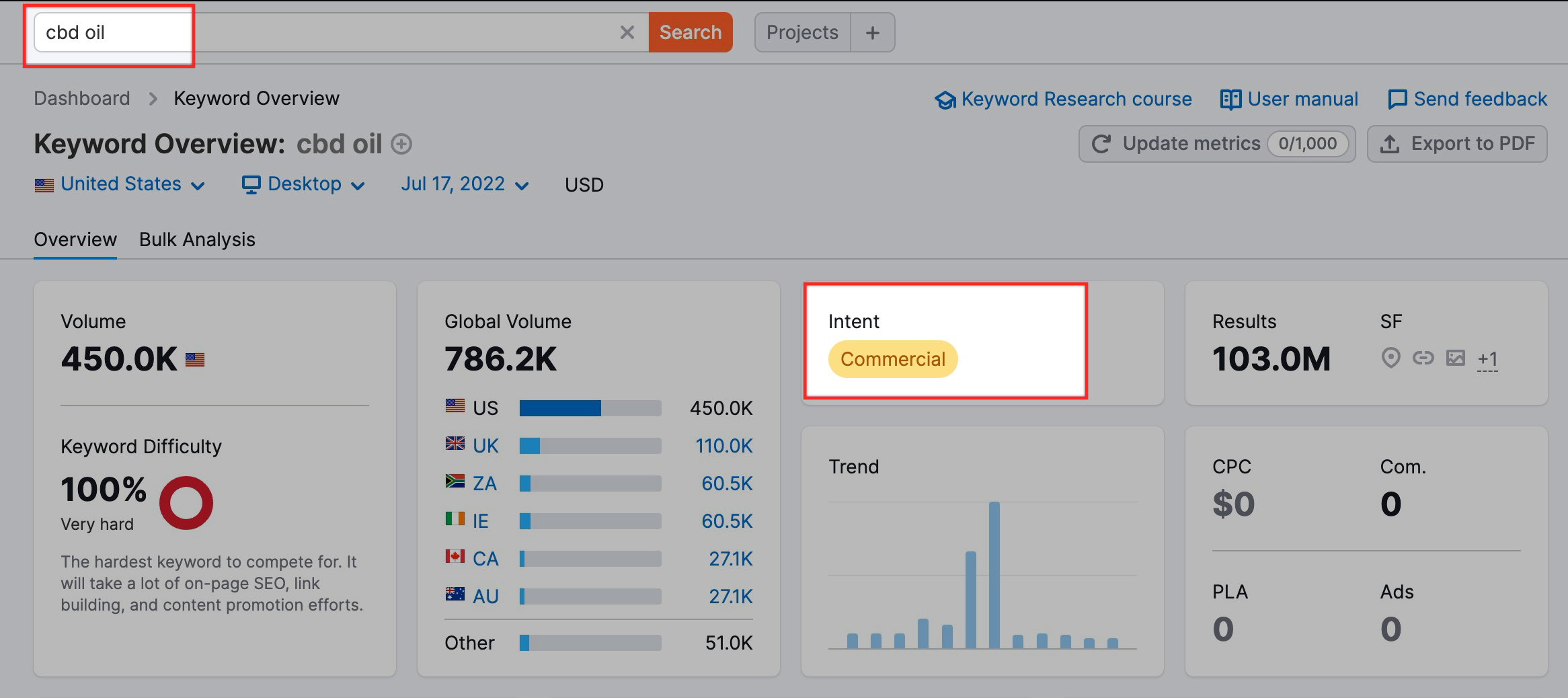
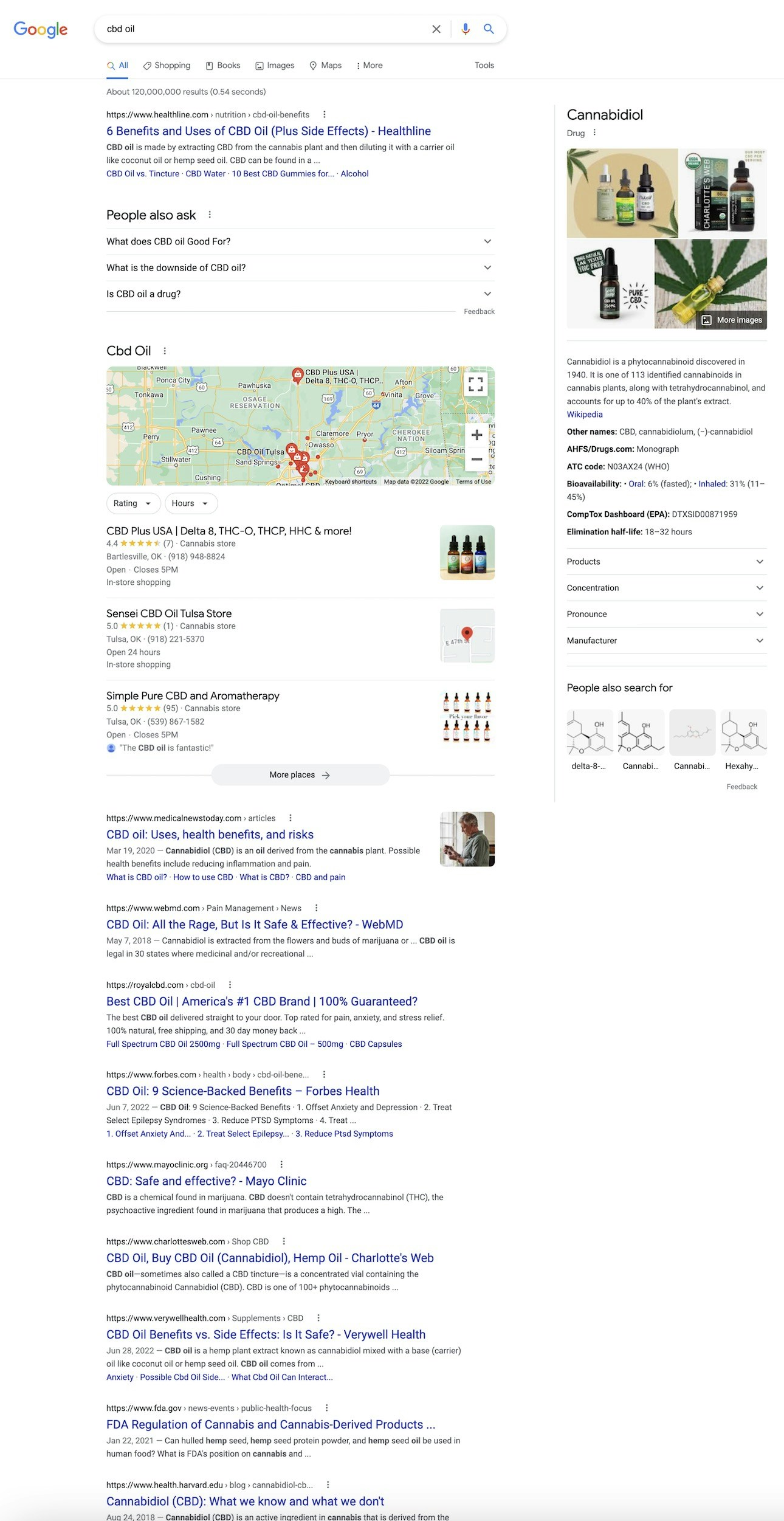
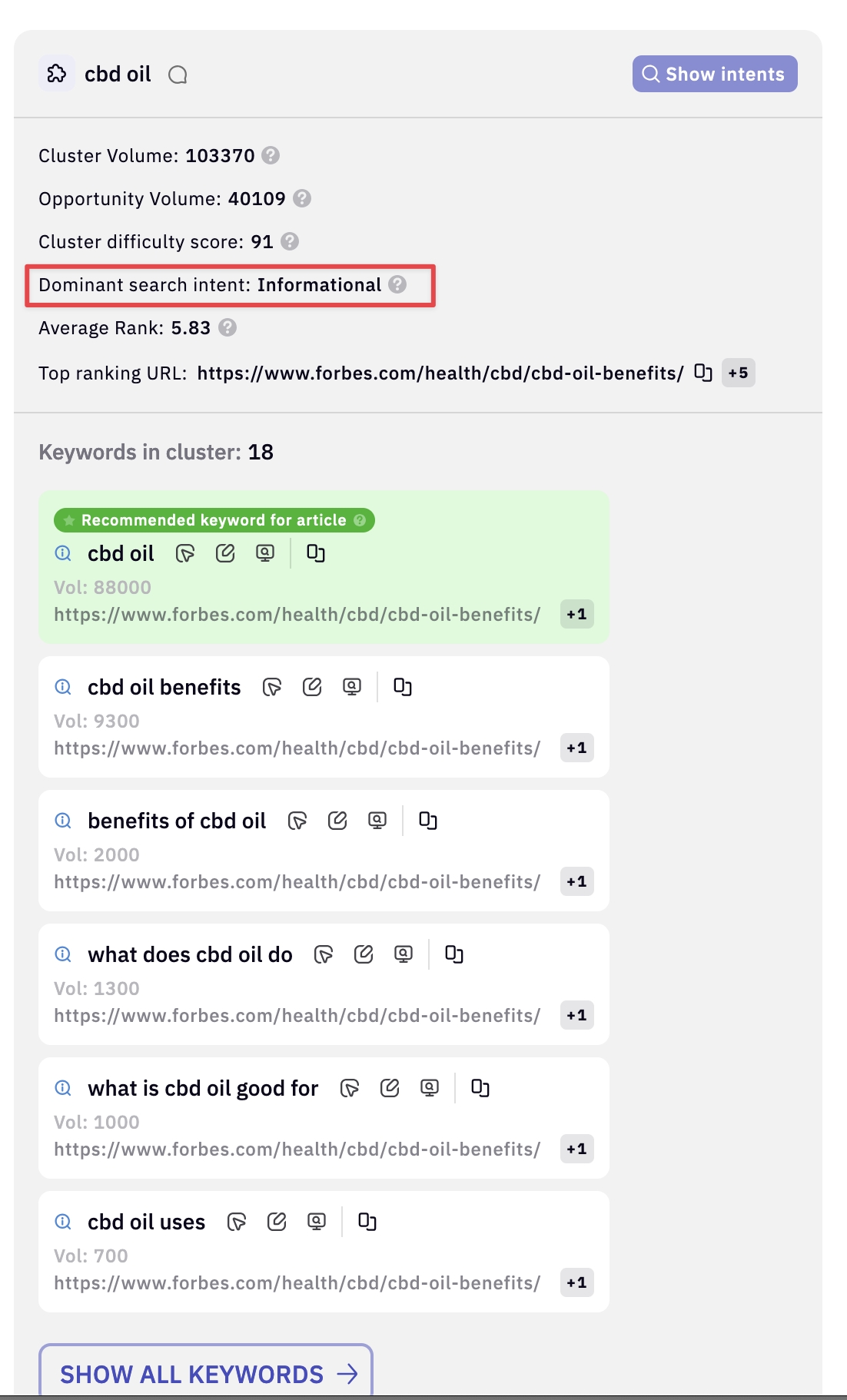
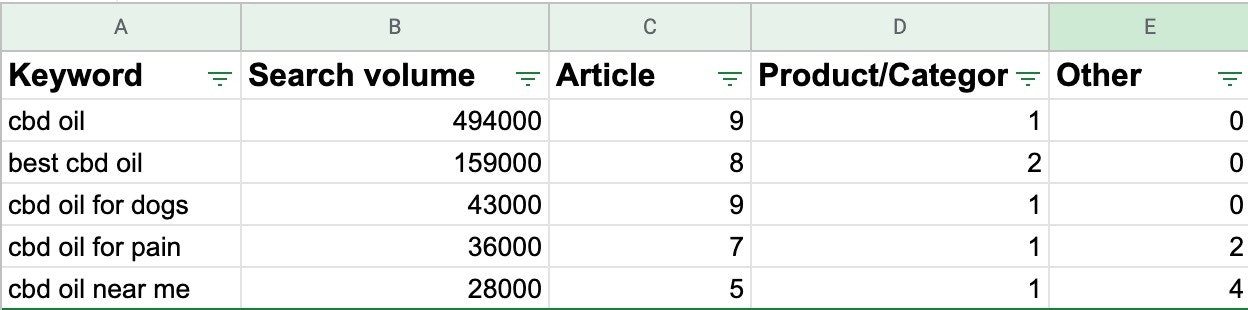
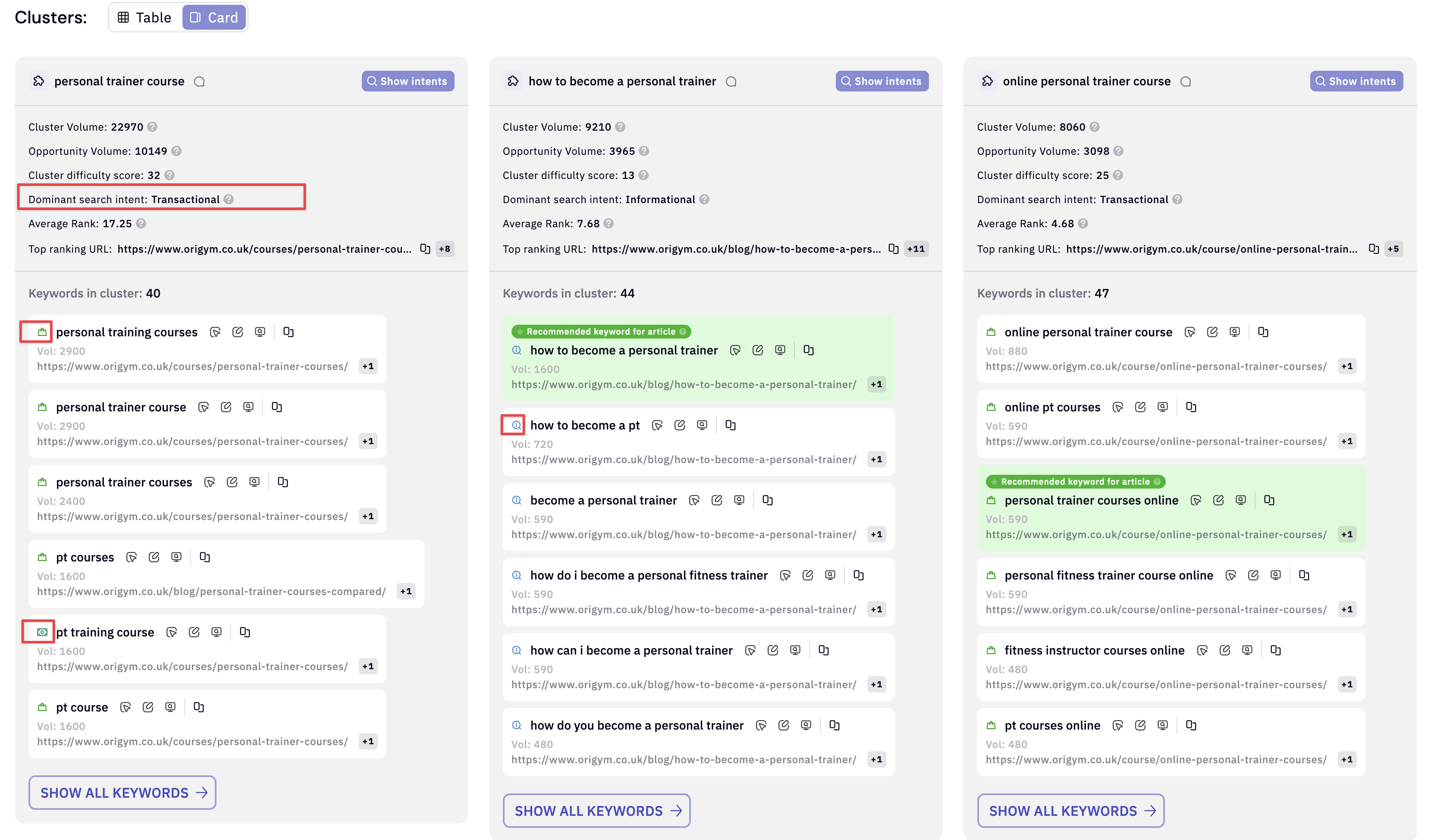
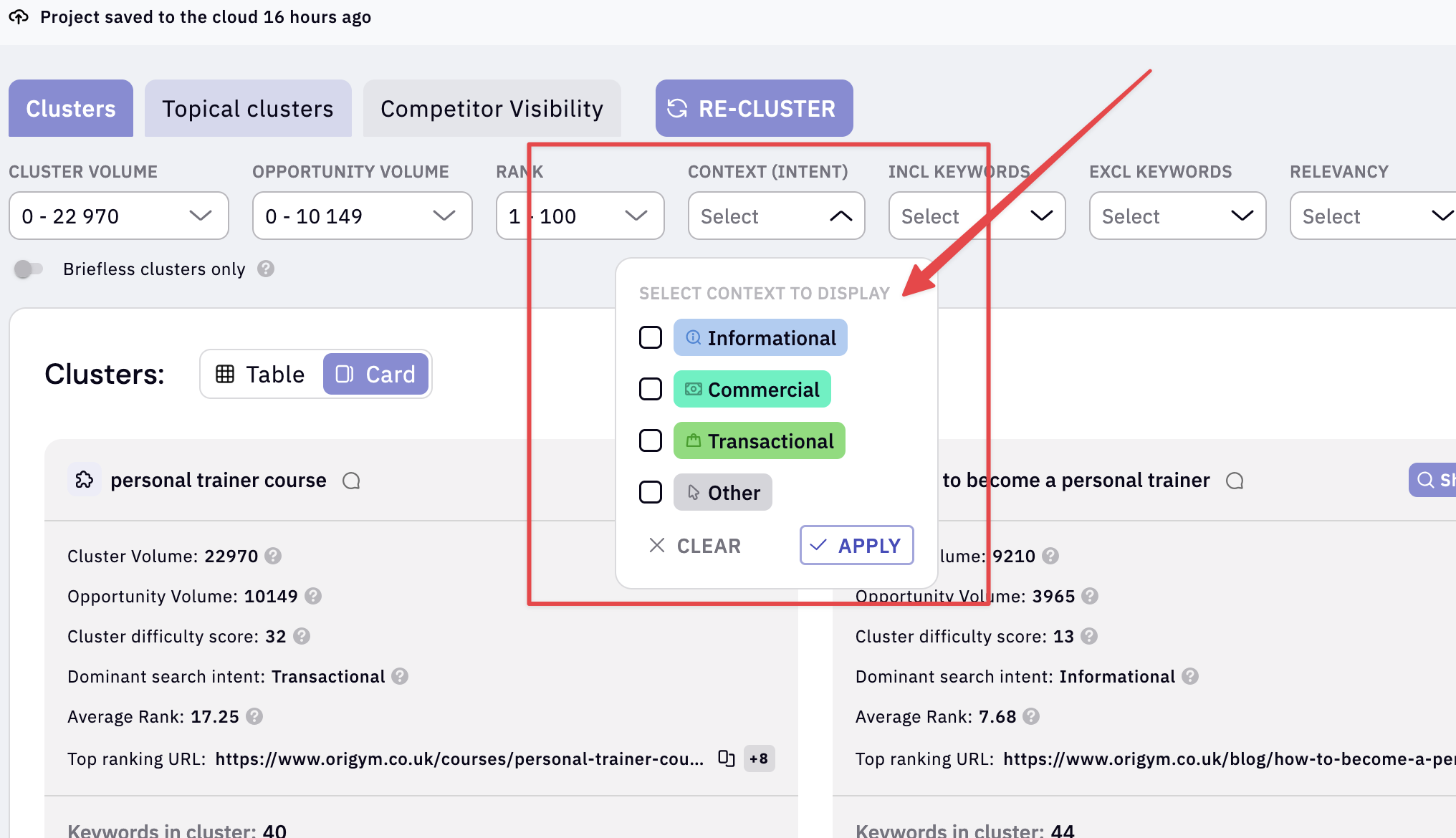
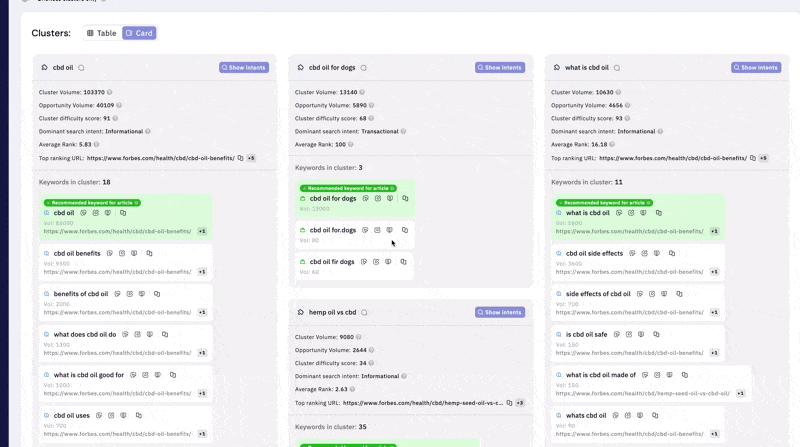
What are the type of intent available?
We currently offer 4 types of intent classifications.- Informational - The user is looking for information or answers to a question. They aren’t necessarily looking to make a purchase but are seeking knowledge or insights. For example, a search like “how to improve SEO rankings” indicates informational intent.
- Commercial - The user is interested in exploring products or services but hasn’t made a final decision yet. They may be comparing options or researching before making a purchase. For example, “best SEO tools” is a commercial intent query.
- Transactional -The user is ready to take action, usually to make a purchase or complete a specific task. They’ve done their research and are now looking for a way to execute, such as “buy SEO software” or “buy cbd oil.” We usually classify product and product category pages.
- Other - These are pages that don’t fall into any of the above. Usually a home page, terms and conditions etc.
How to use the Context feature?
The context (intent) toggle is enabled by default when running a clustering project.