How do I cancel a subscription?
It’s straightforward to cancel a subscription. Go to Settings -> Subscription and click ‘Cancel subscription.” You will be asked to confirm the cancellation and fill out a short survey; your subscription will be immediately cancelled once confirmed. After your subscription is cancelled, your monthly clustering credits will be available until the end of your billing cycle. After the end of the billing cycle, these credits will be reset. All of your credits including pay-as-you-go and any top-up credits will reset at the end of your billing period or on the effective cancellation date.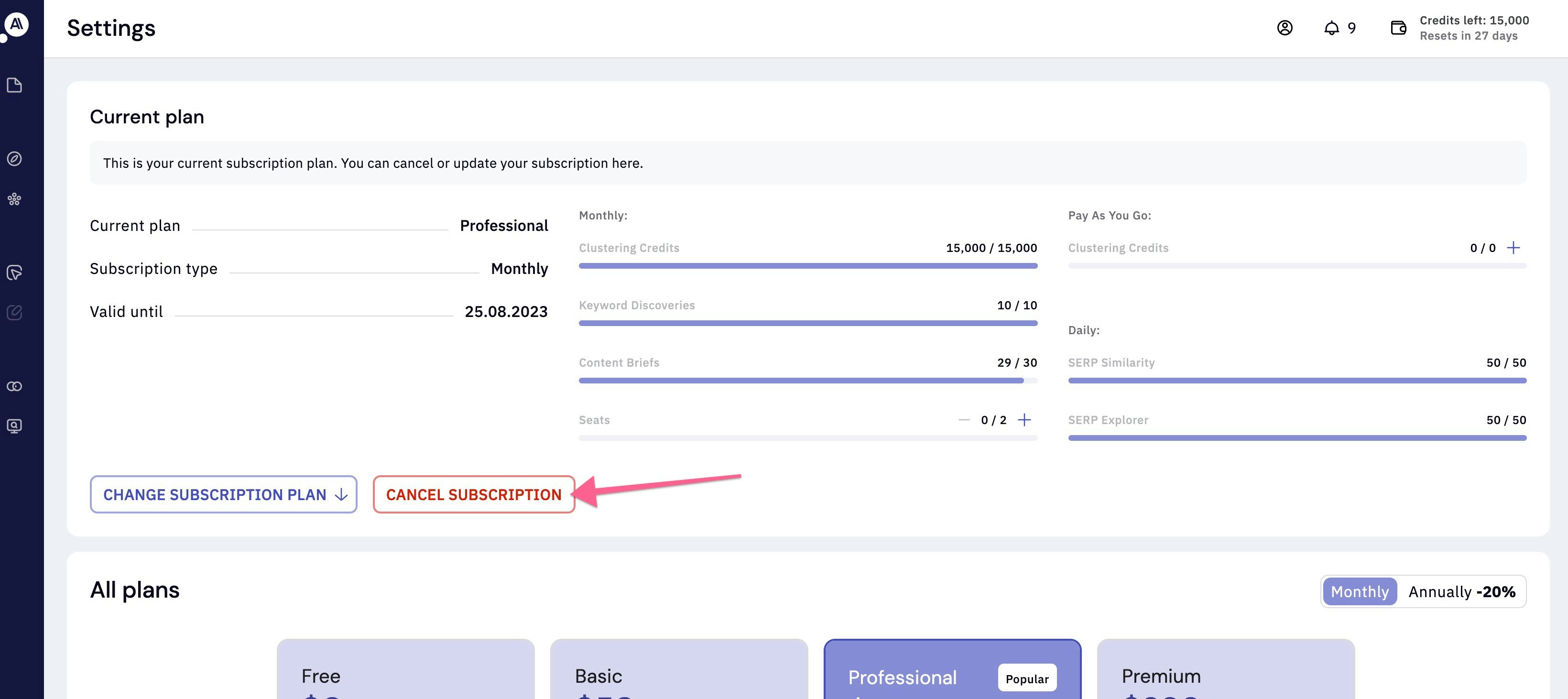
How do i delete all my data and personal information?
You can download all your files and personal information by going to Account settings -> Manage personal data -> Delete account.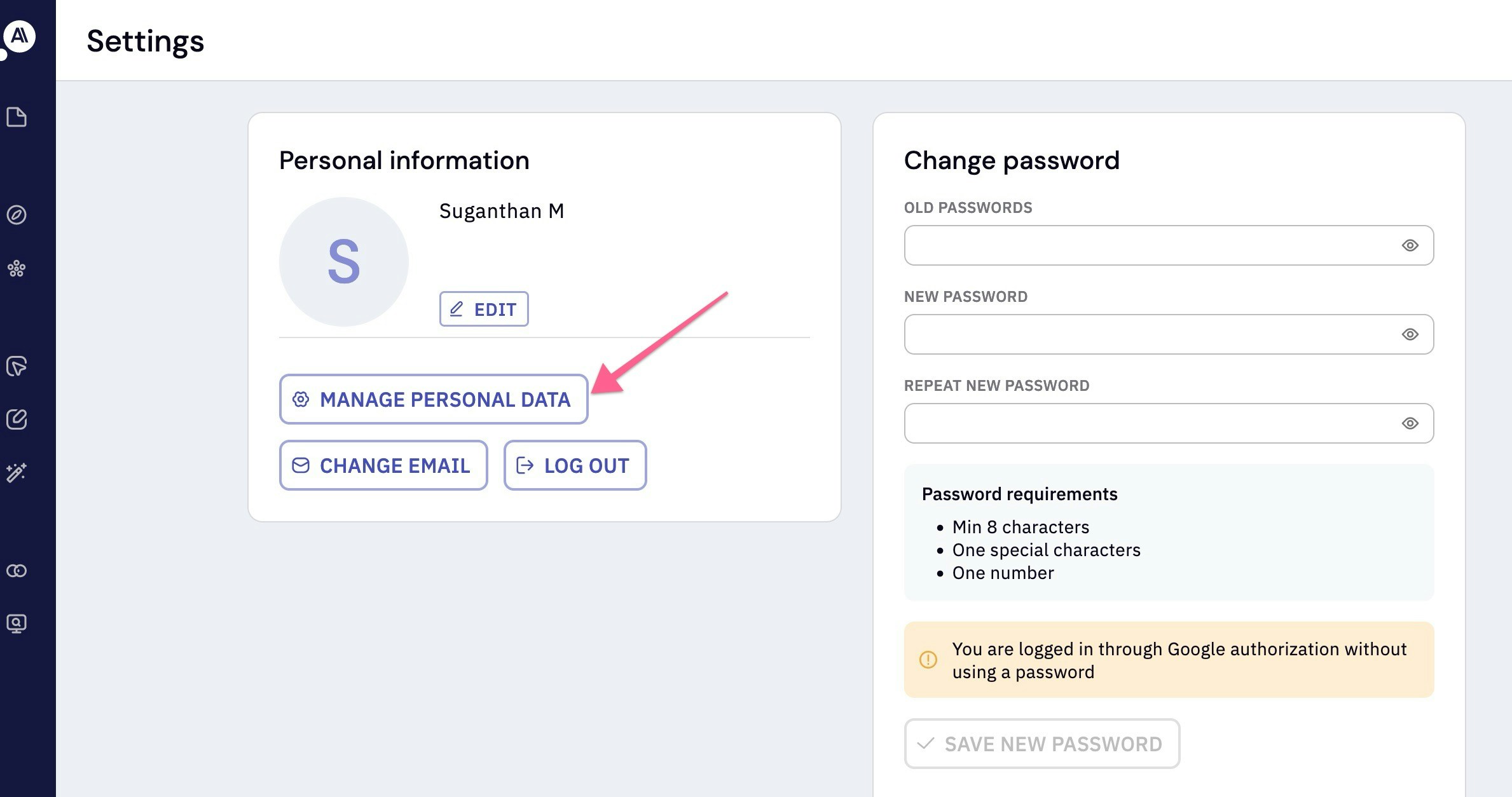
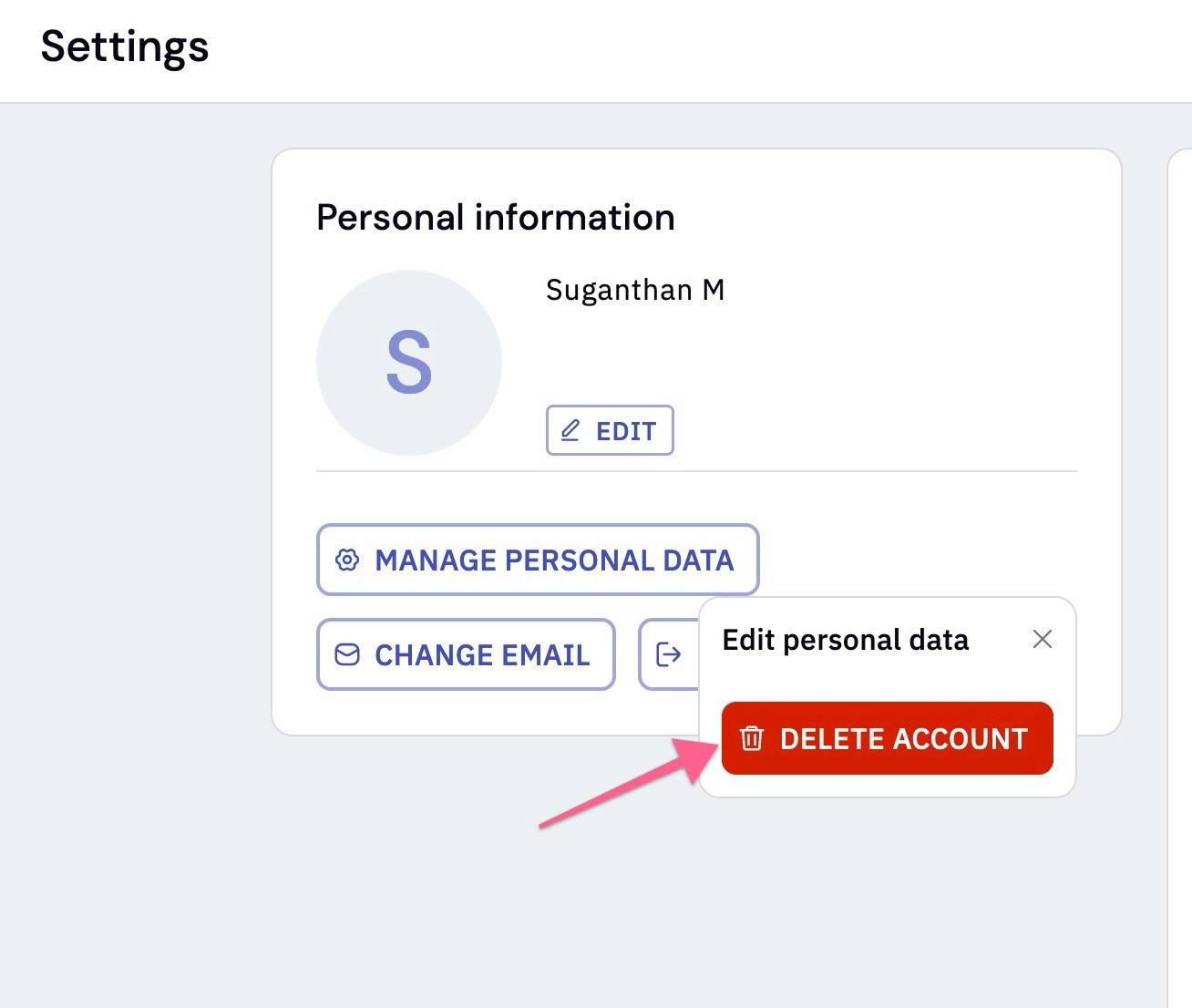
What happens after I cancel my subscription?
When you cancel your subscription, it remains active until the end of the current billing period. During this time, you’ll retain full access to all features. At the conclusion of the billing period, your subscription will officially end, and you will lose access to the subscription-only features. All of your credits including pay-as-you-go and any top-up credits will reset at the end of your billing period or on the effective cancellation date.What happens to my data after I cancel my subscription?
You will have until the cancellation effective date to export and back up all your project data. On that date, all project data will be permanently deleted and cannot be recovered.How do I cancel my $1 trial?
Your $1 trial will automatically expire after 7 days, and your account will revert to the free version. You won’t be charged or upgraded to any paid plan, and no action is needed on your part.Please note that it’s your sole responsibility to back up this data, as we cannot recover it or issue you a refund.