Feature Demo
How to use Keyword Discovery in 4 steps?
Step #1
Type your seed keyword and select location and language. Click search.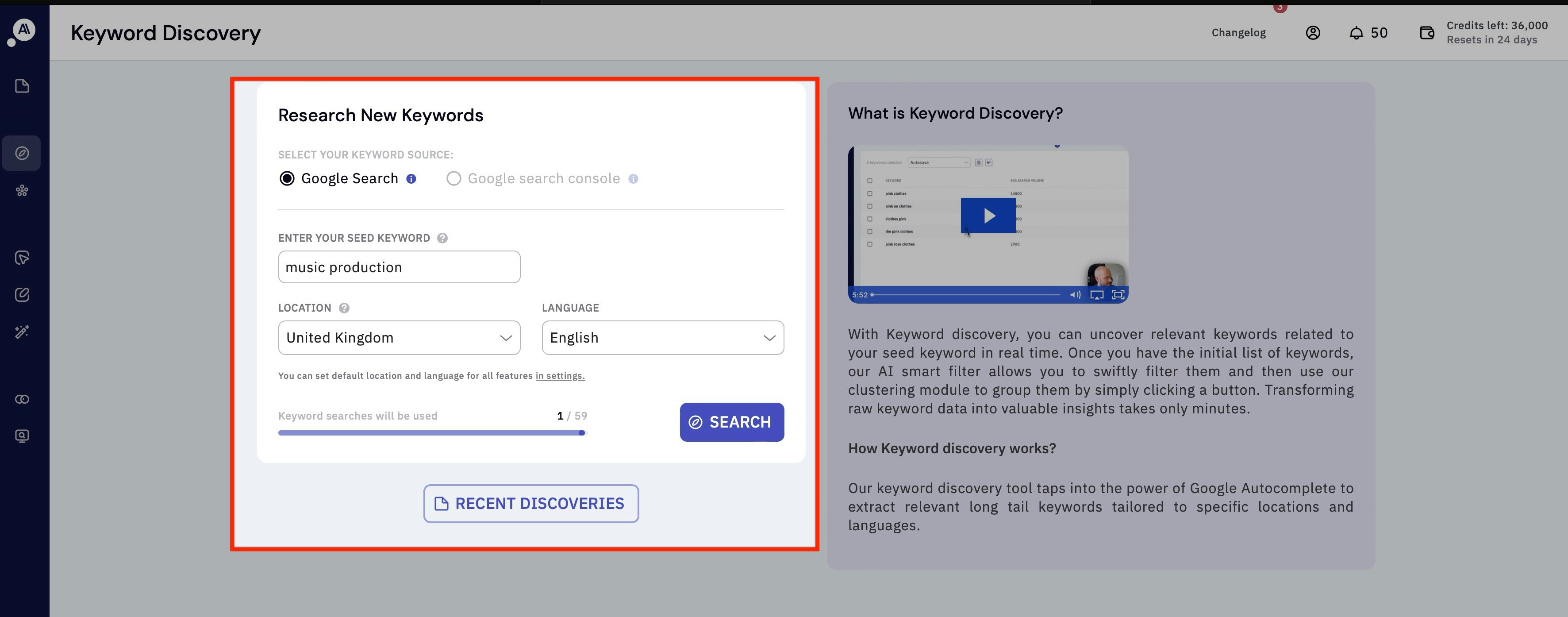
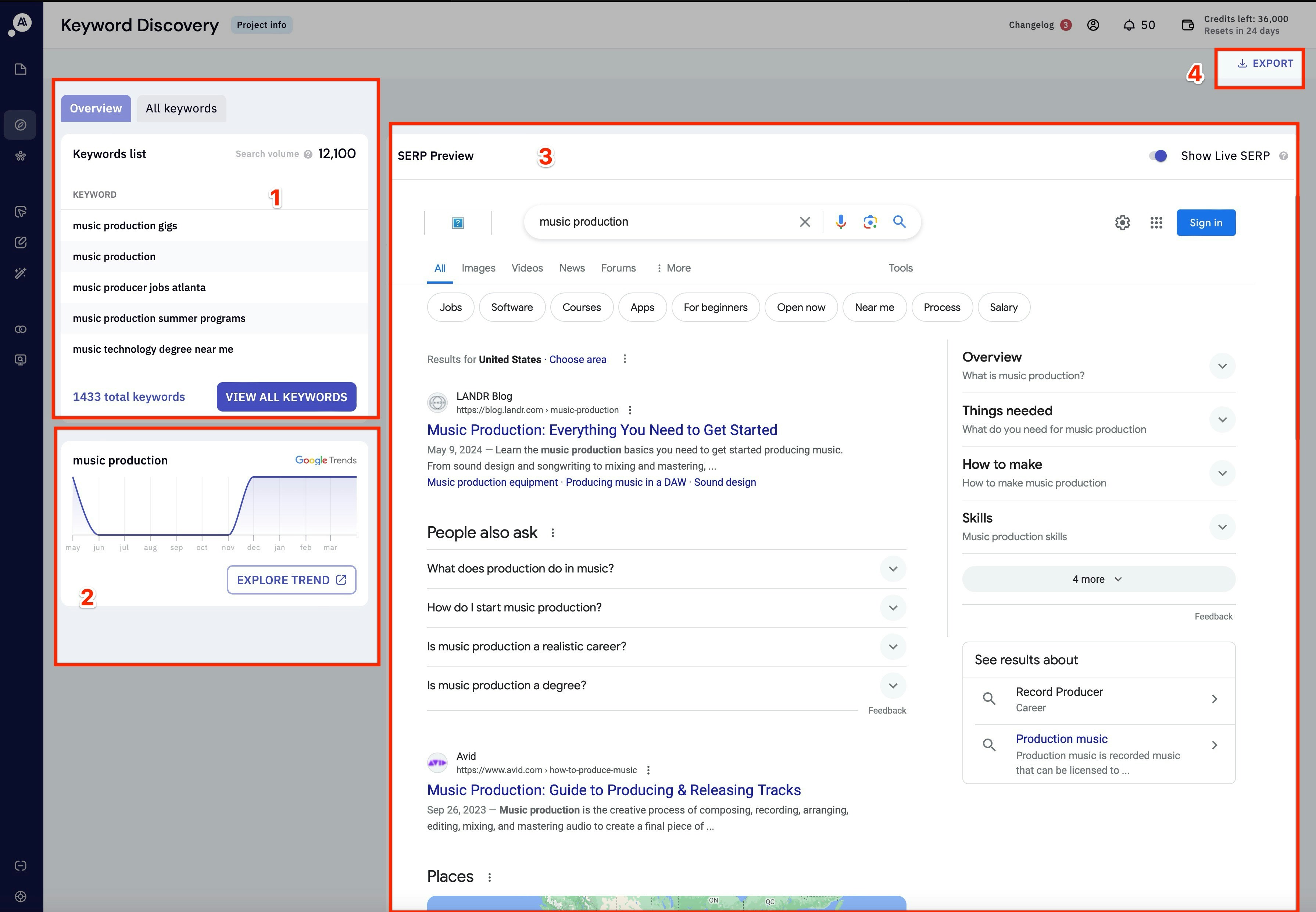
- Keyword overview: This shows the average monthly search volume for the seed term and the keyword list.
- Keyword trend: This shows the Google trends data for the seed term.
- SERP preview: This shows a real-time render of the actual SERPs for the seed term.
Where are the keywords coming from?We will use different numeration methods to get keywords from the Google autocomplete feature for your seed term, balancing the quantity and quality/relevancy of the seed term.
Step#2
The next step is to apply filters to fine-tune the results. We have two ways to filter keywords.- Manual filters
- AI smart filter (This feature is currently under maintenance)
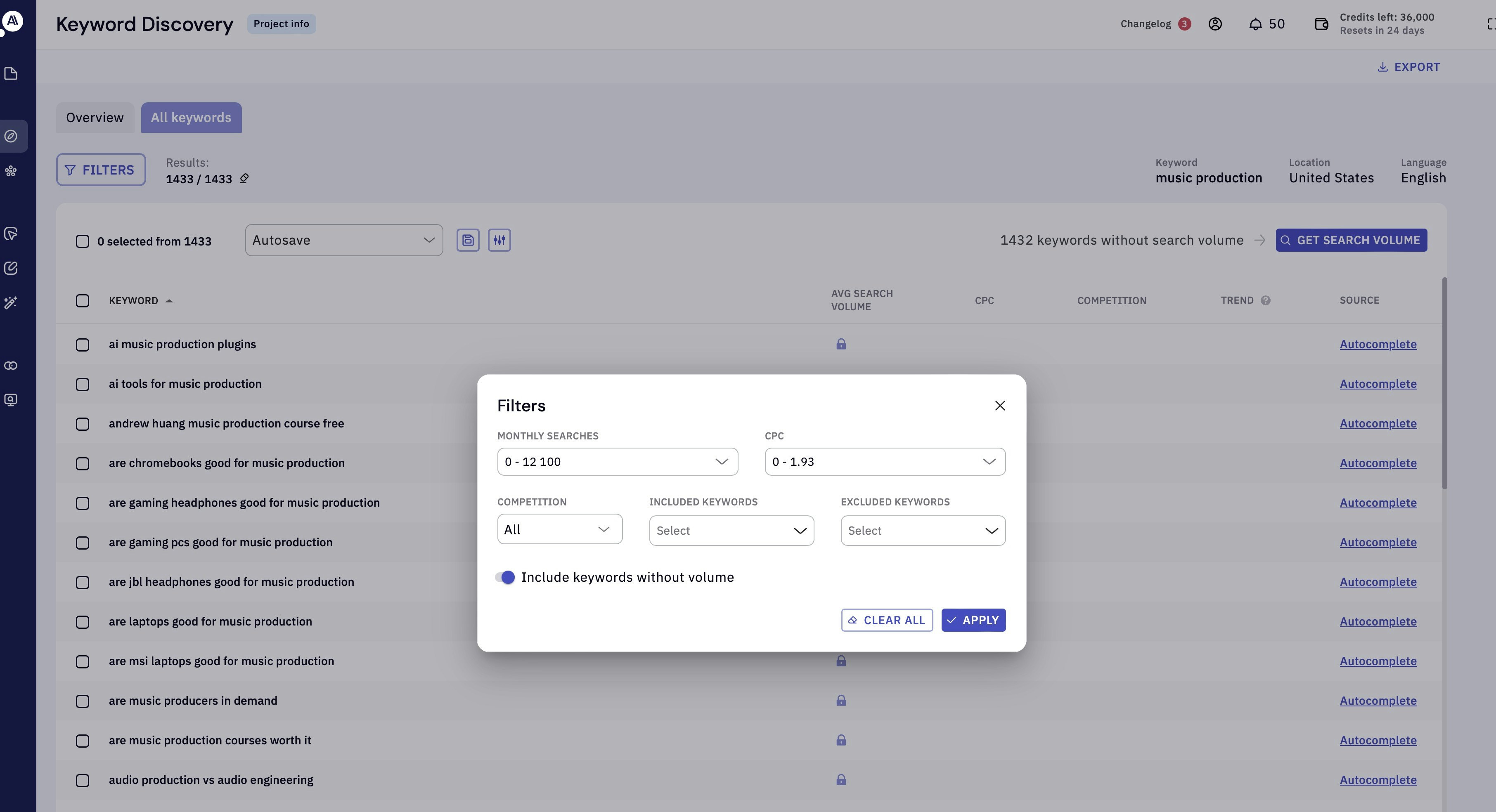
Step#3
What do I do after using Keyword Discovery?
The next step is to get search volume for your keywords. There are 2 ways to do this.- Use keyword insights built-in search volume module. We will get search volume, CPC, competition and trend data from Google keyword planner. It will cost you one credit per keyword to use this module.
- You can export your keywords to any of your favourite SEO tools (e.g., Ahrefs) and get your search volume. Once you have the data, go directly to our keyword clustering module and upload your file.
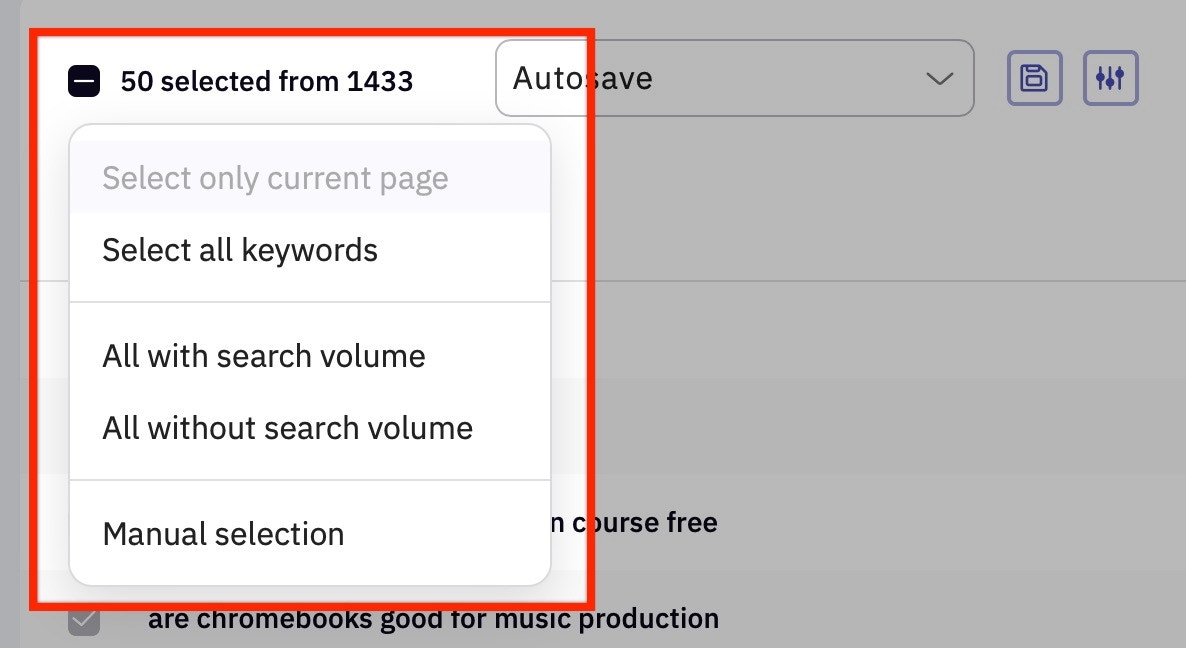
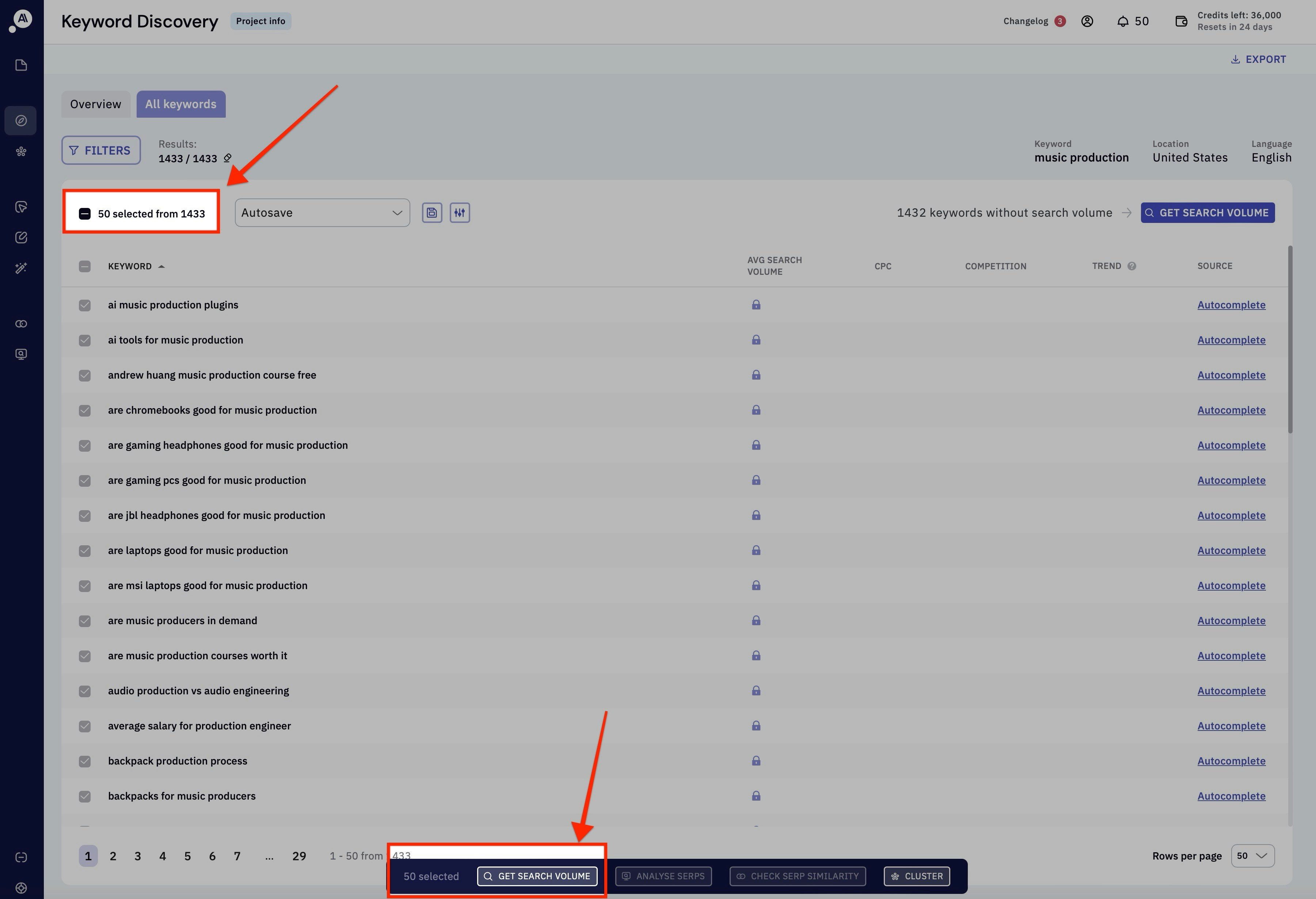
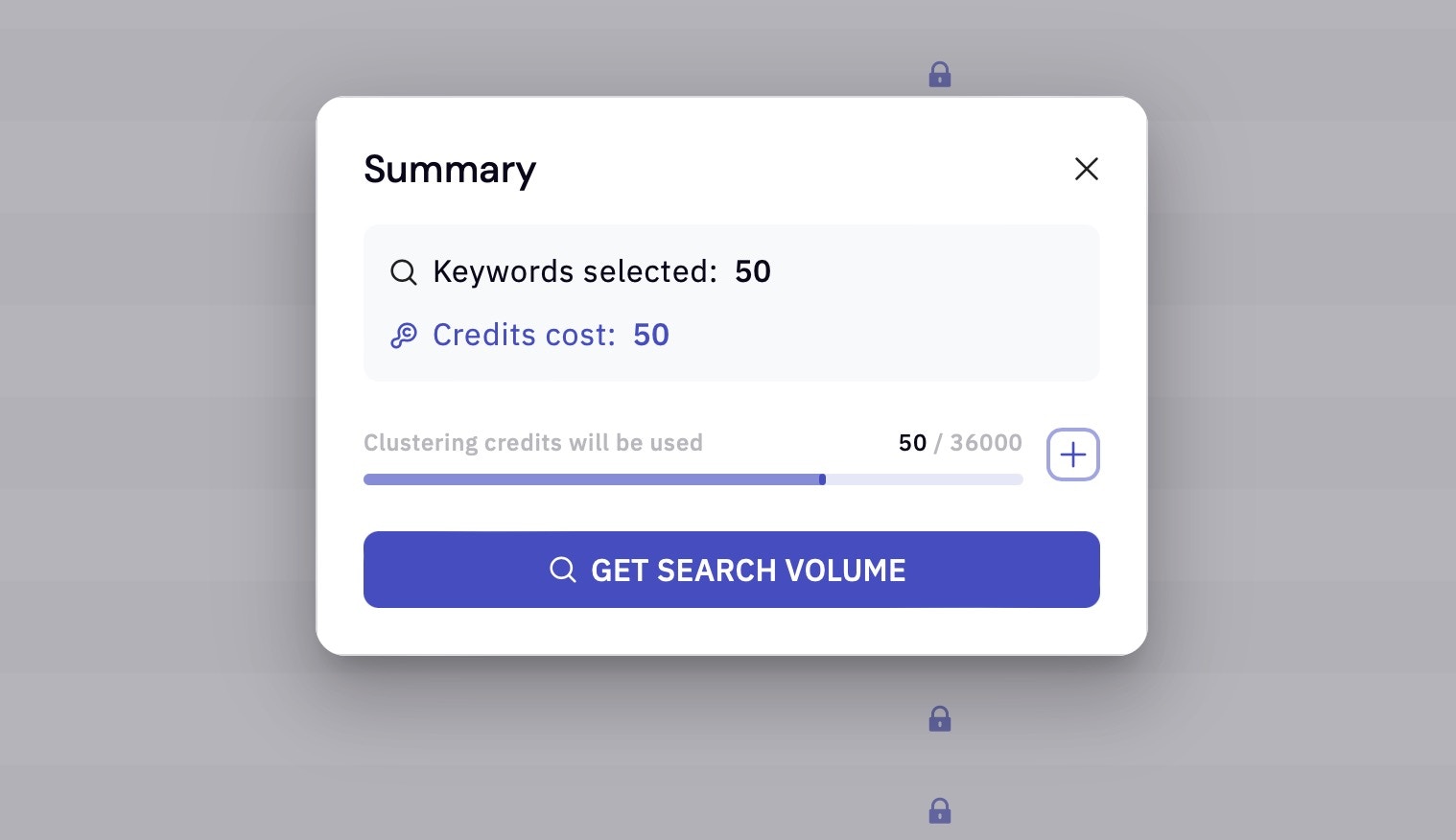
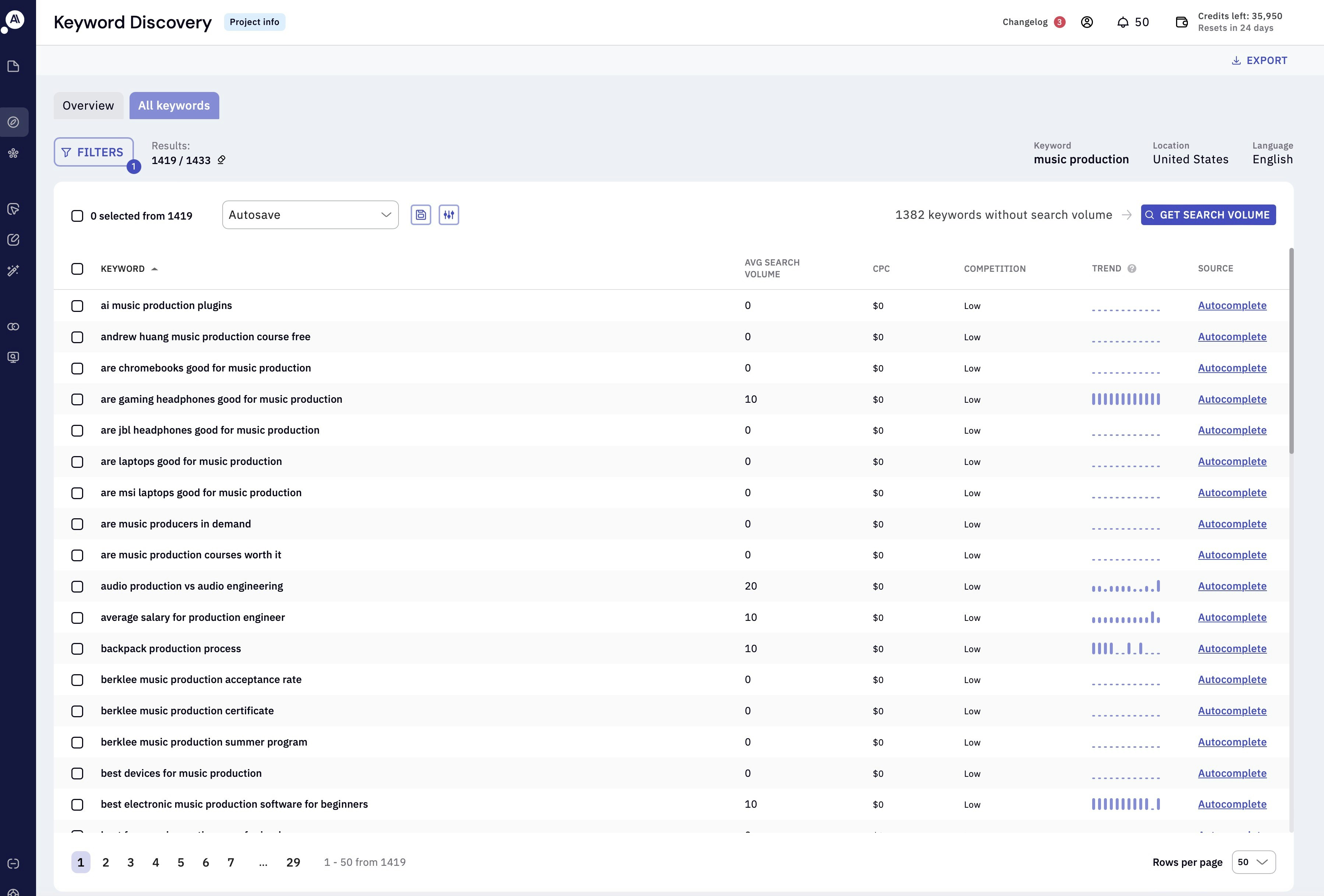
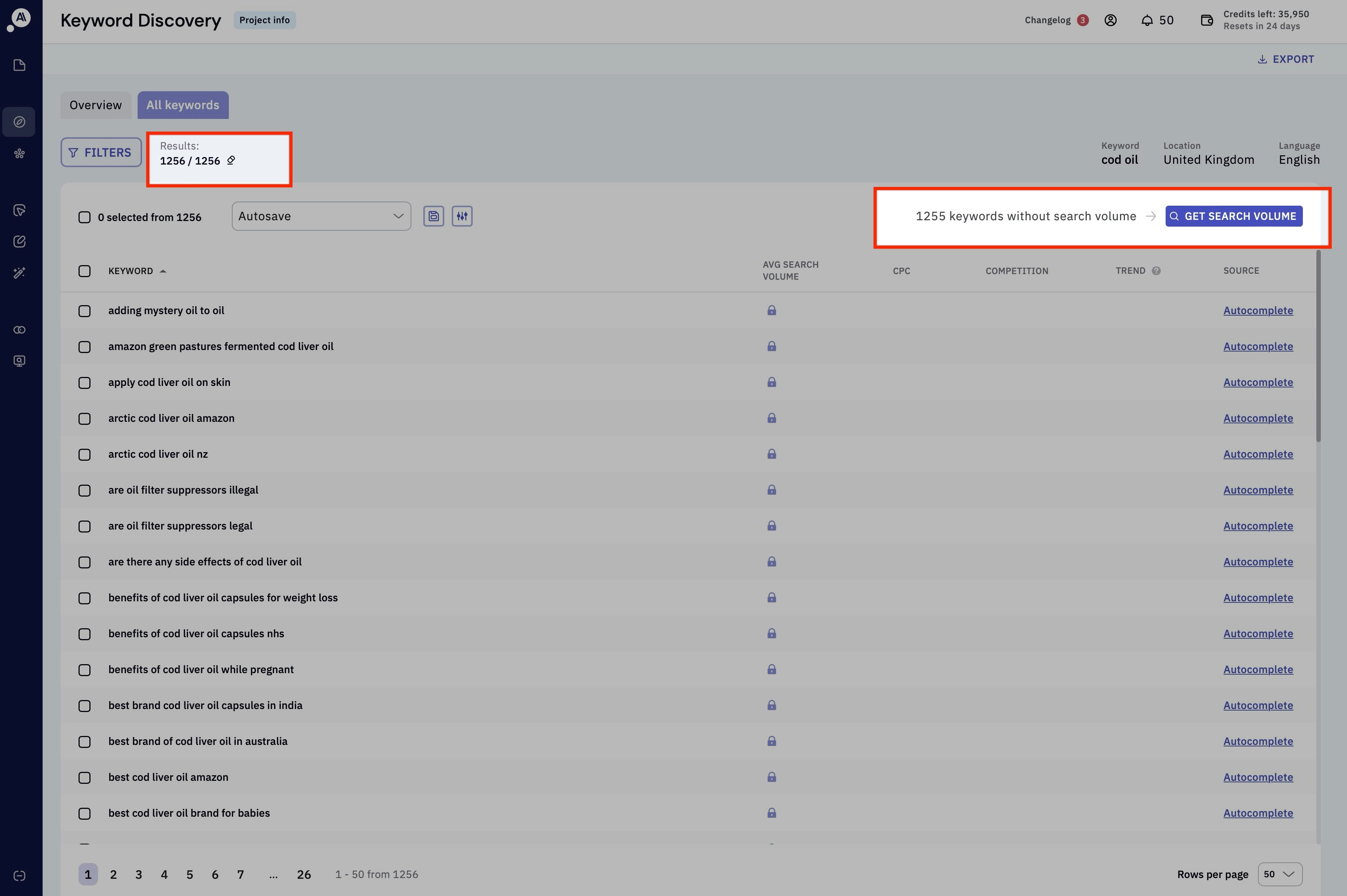
Step#4
The last step is to cluster your keywords. The cluster button will become available once you have search volume data for your keywords. Click this button and open the modal for cluster project settings.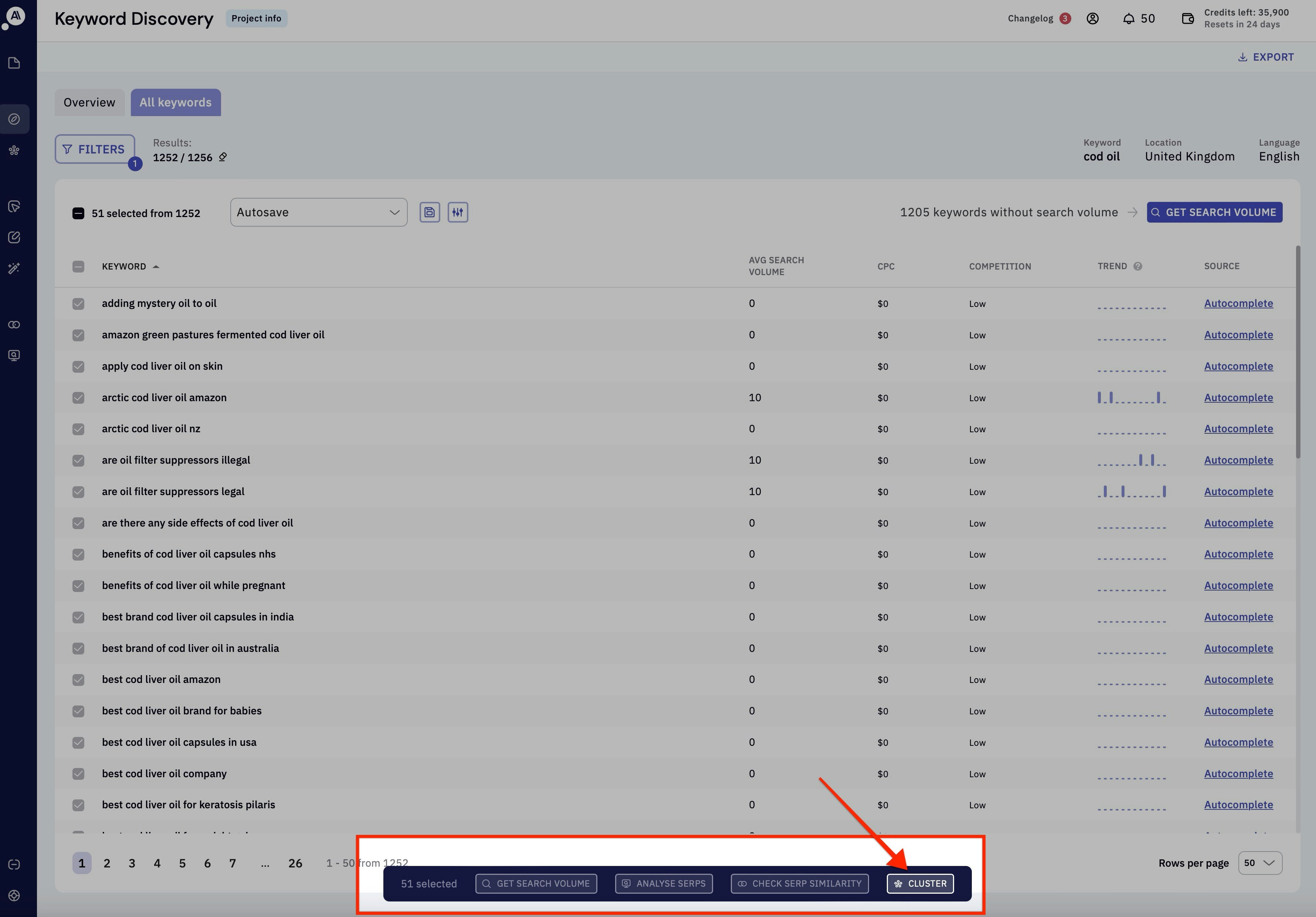
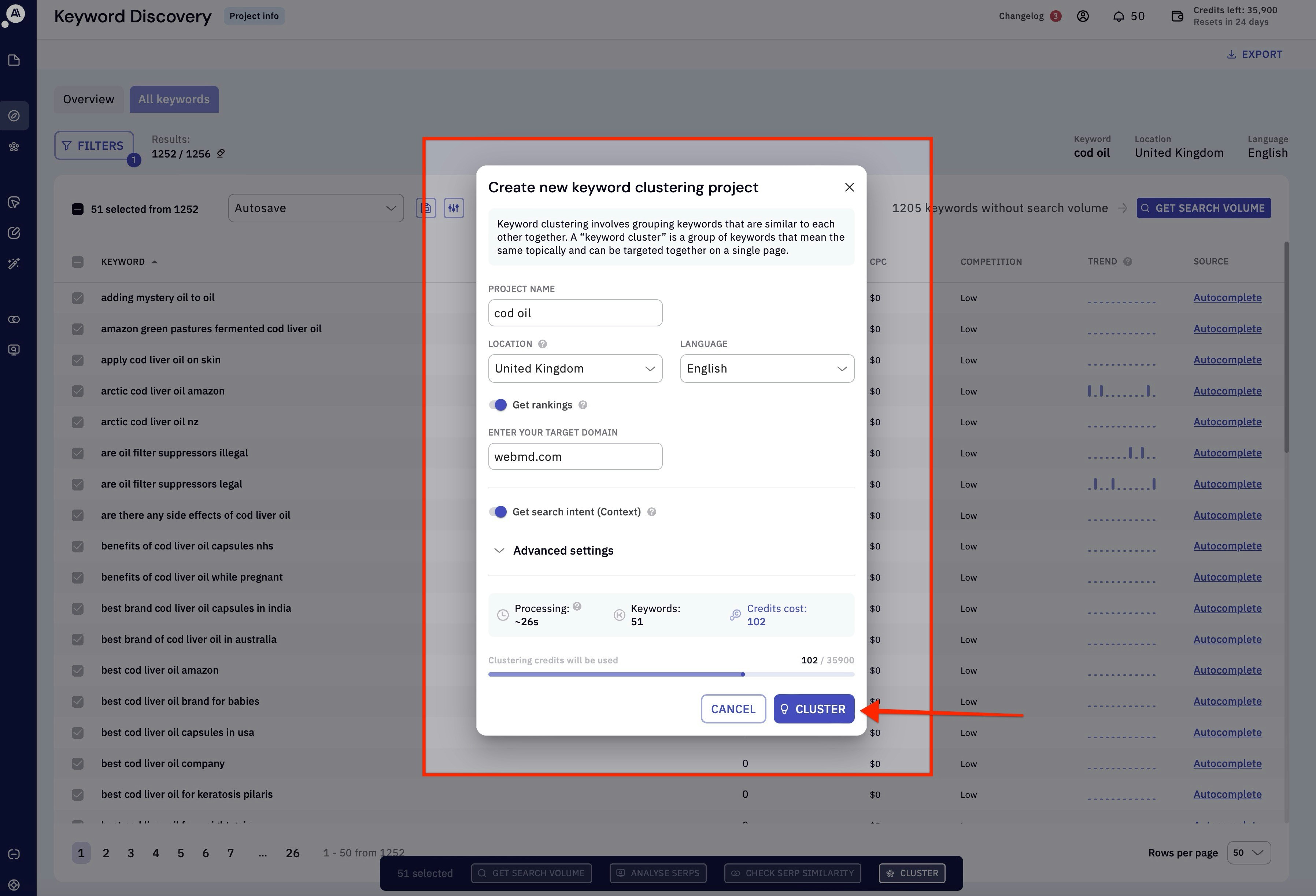
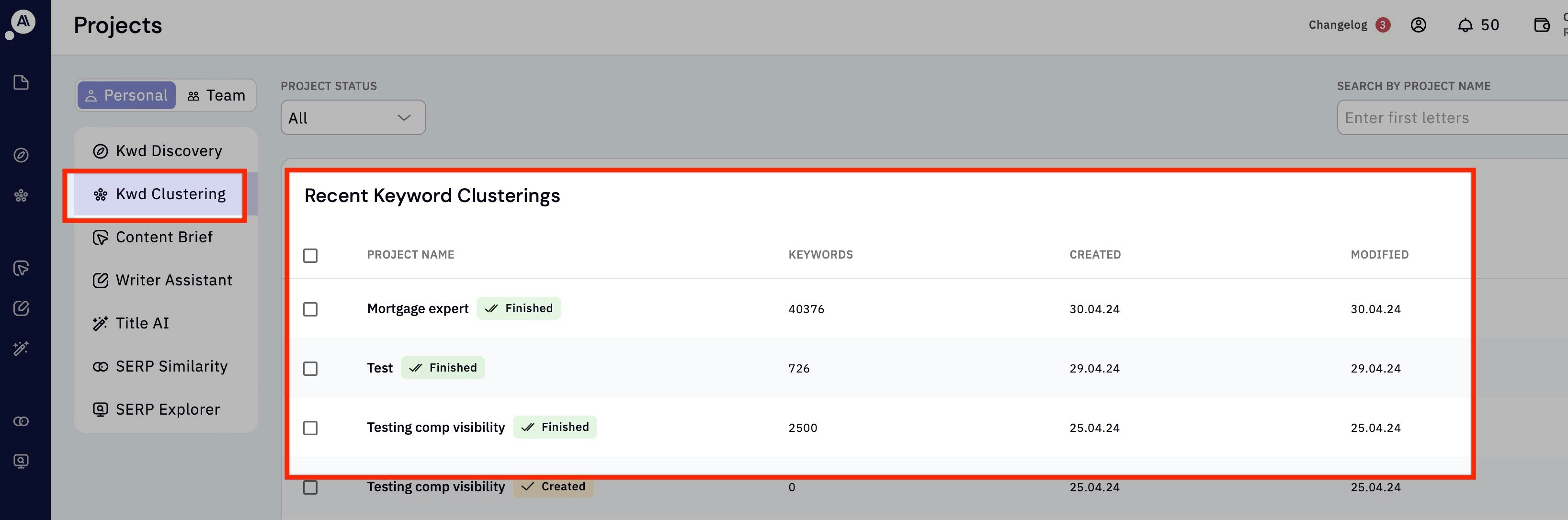
What’s next?
The next step is to analyse the clusters for opportunities.What other things can you do using Keyword discovery?
- Check SERP Similarity
- Analyze SERPs using SERP Explorer
What locations and languages do Keyword discovery support?
We support all locations and the following languages.- English
- German
- Spanish
- French
- Dutch
- Danish
- Portuguese
- Norwegian
- Arabic