Publish your content directly with a click of a button. No copy-pasting, no plugins, just seamless automation.
Creating high-quality content is only half the battle. Once it’s ready, the next hurdle is formatting, uploading, attaching images, adding authors, and hitting publish. Our WordPress integration eliminates that bottleneck. With a simple setup using your existing WordPress login (no extra plugins required), our Writer Assistant and Agent can automatically draft or publish your articles for you. Content, images, links, and all.How to use the Wordpress integration?
The Wordpress integration is available from our AI Writer Assistant and AI Writer Agent. Click the “Publish” button from the top right hand corner.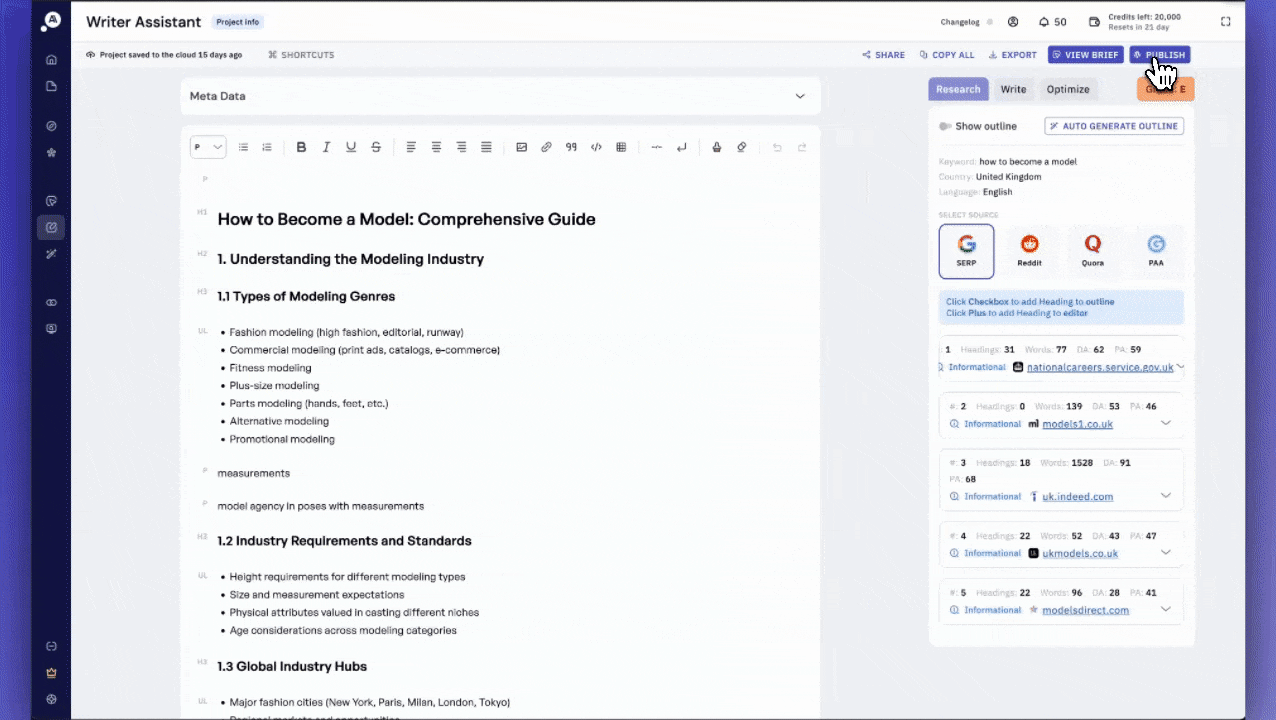
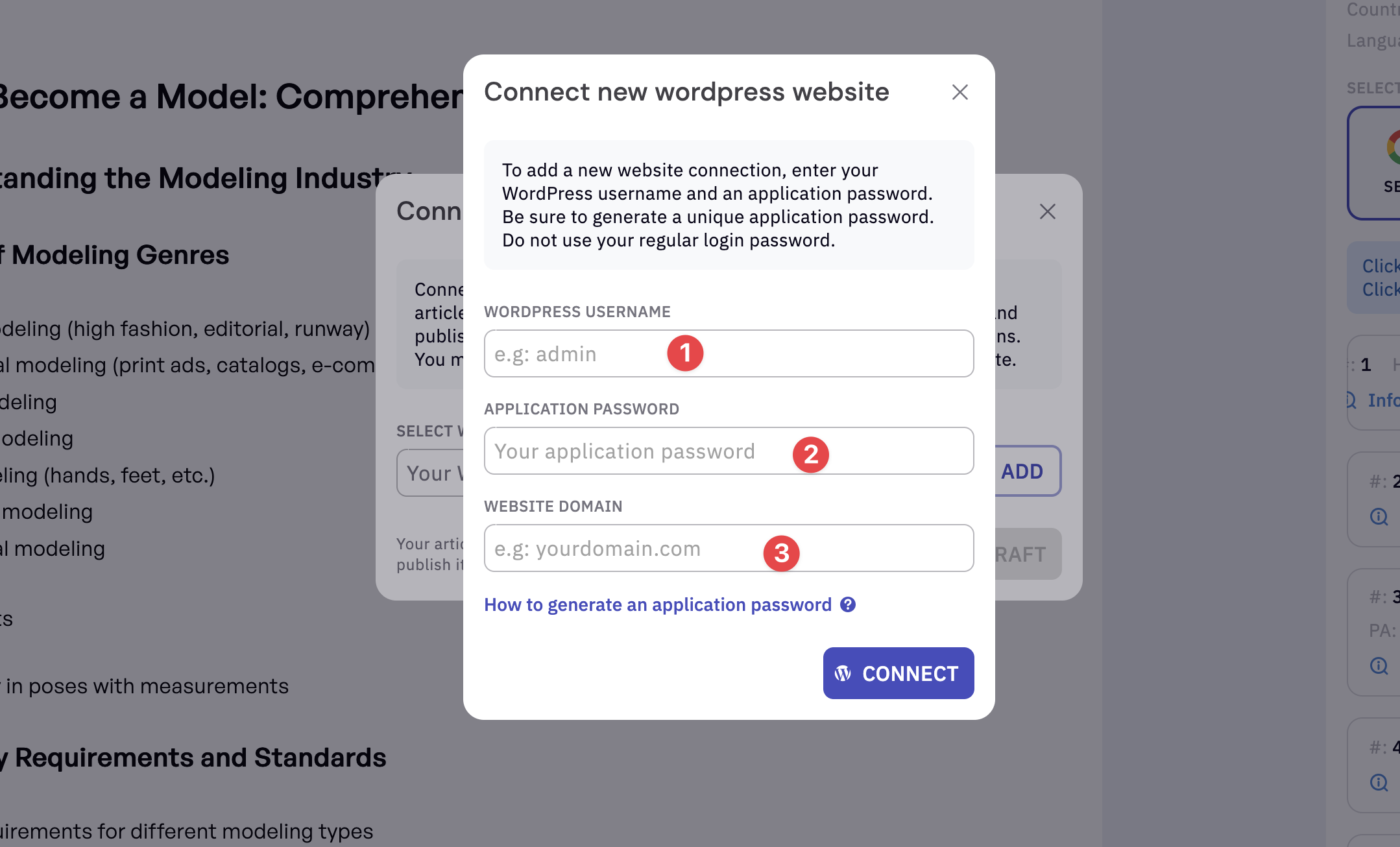
- Username: This is your Wordpress username
- Application password: Generate a new application password.
- Your website URL: The Wordpress website URL
How to generate an application password?
First, Login to your Worpress account. Go to “Users”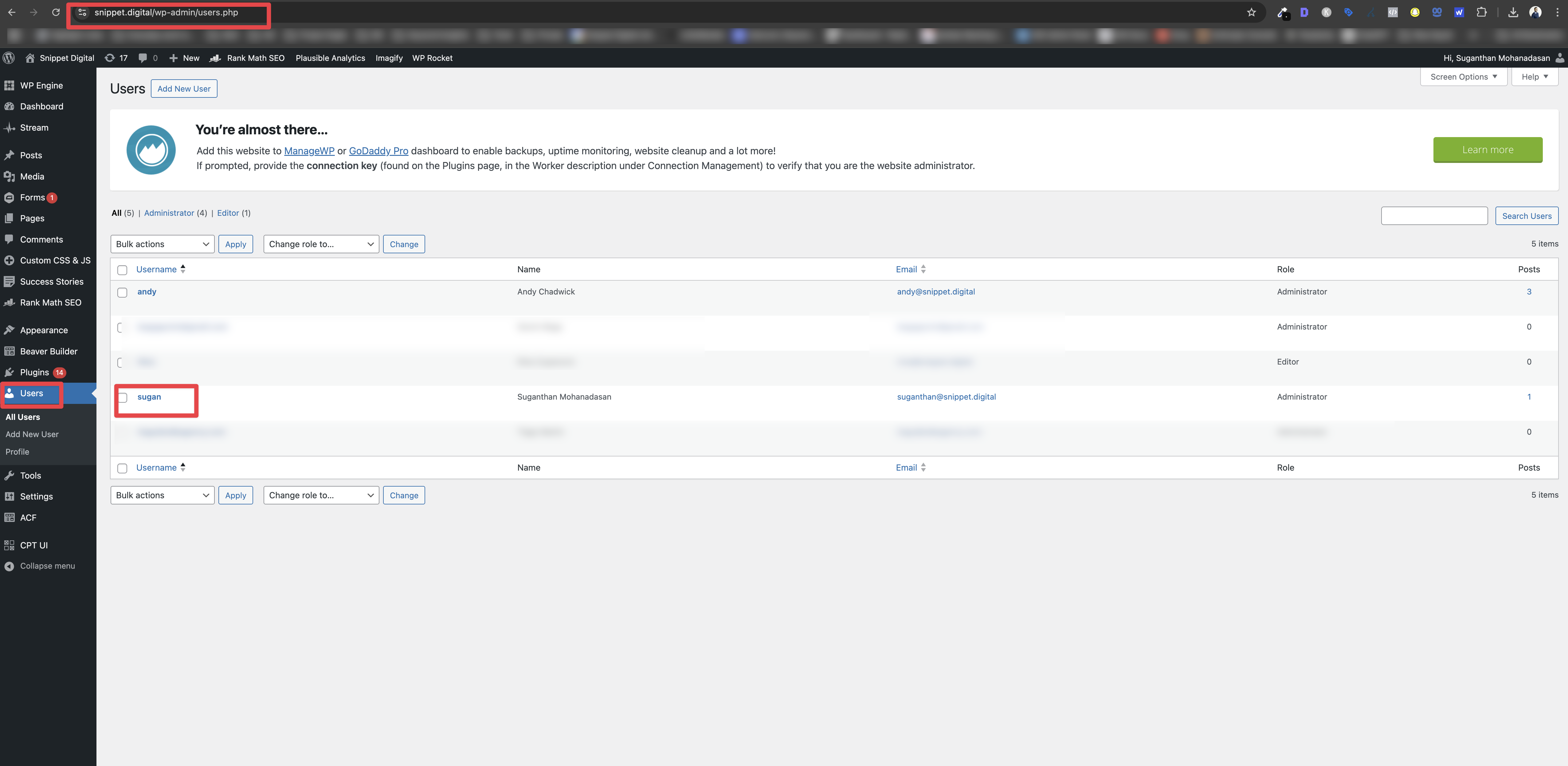
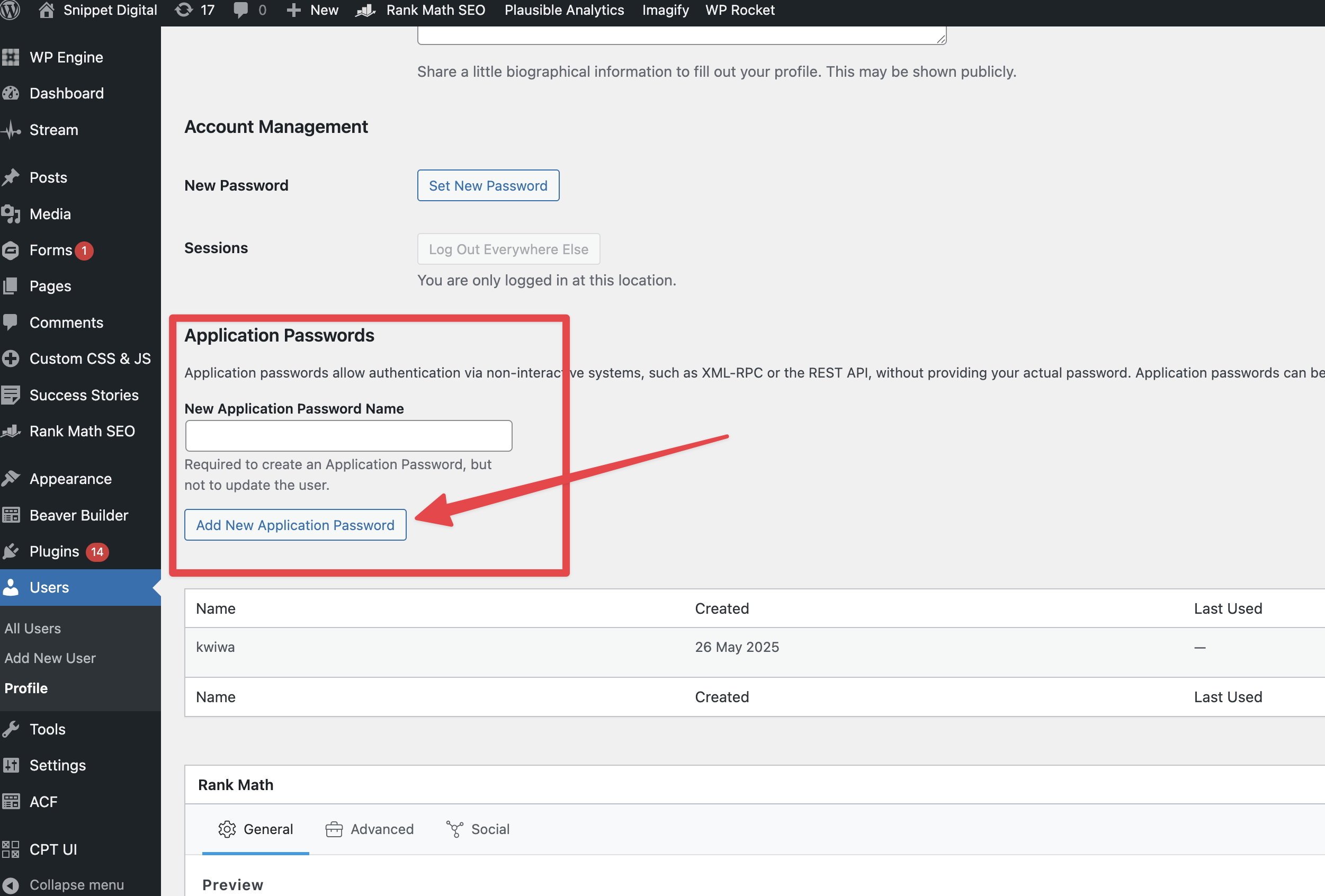
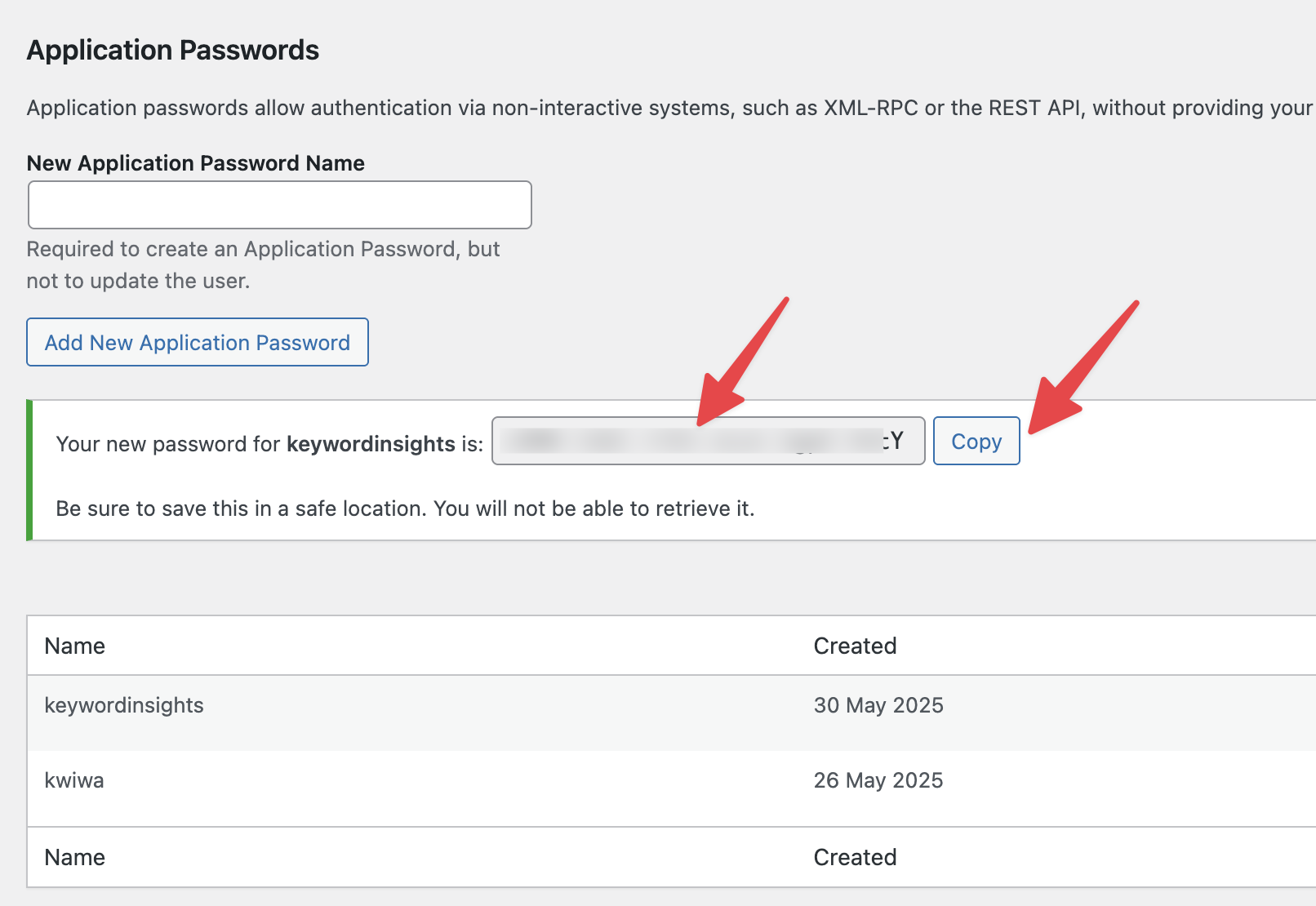
Please ensure you have the necessary permissions. You must have an Author, Editor, or Administrator role to connect a site.