How to use the Google search console integration?
There are two ways to integrate Google search console with Keyword insights.- Under integrations page.
- From the Keyword discovery page.
Connecting Google search console pages from the integrations page
Go to Settings -> Integrations (https://app.keywordinsights.ai/settings/integrations)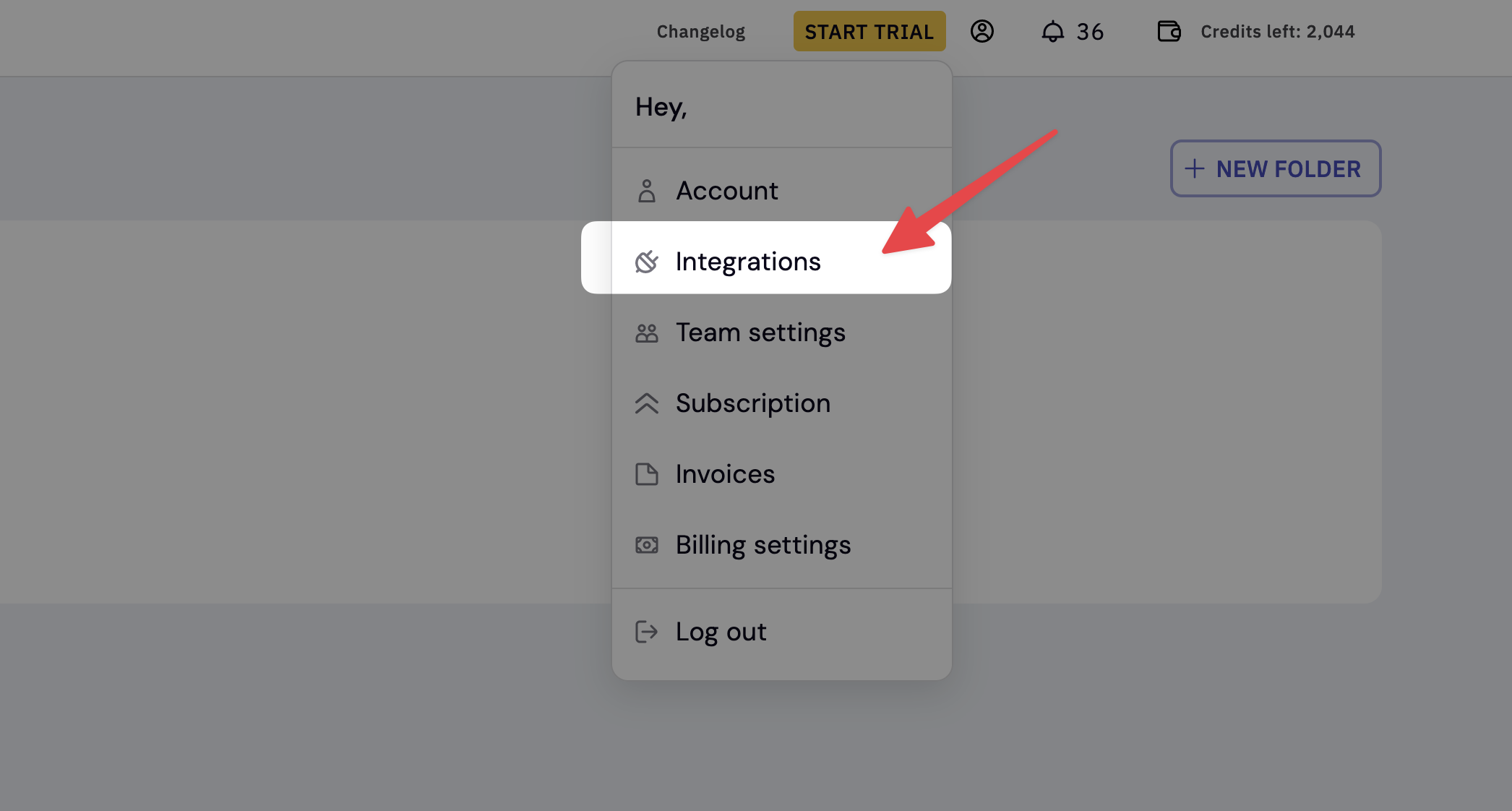
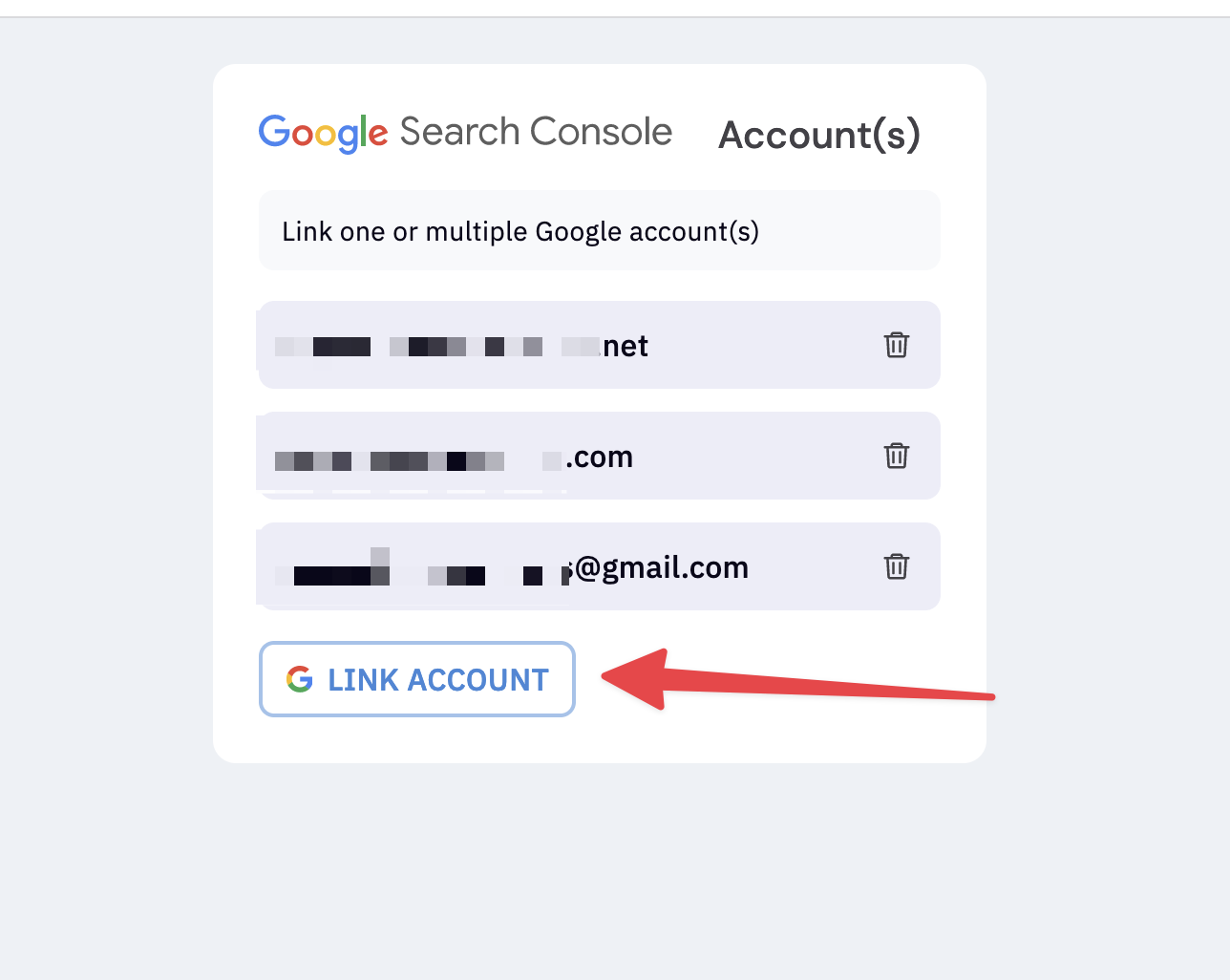
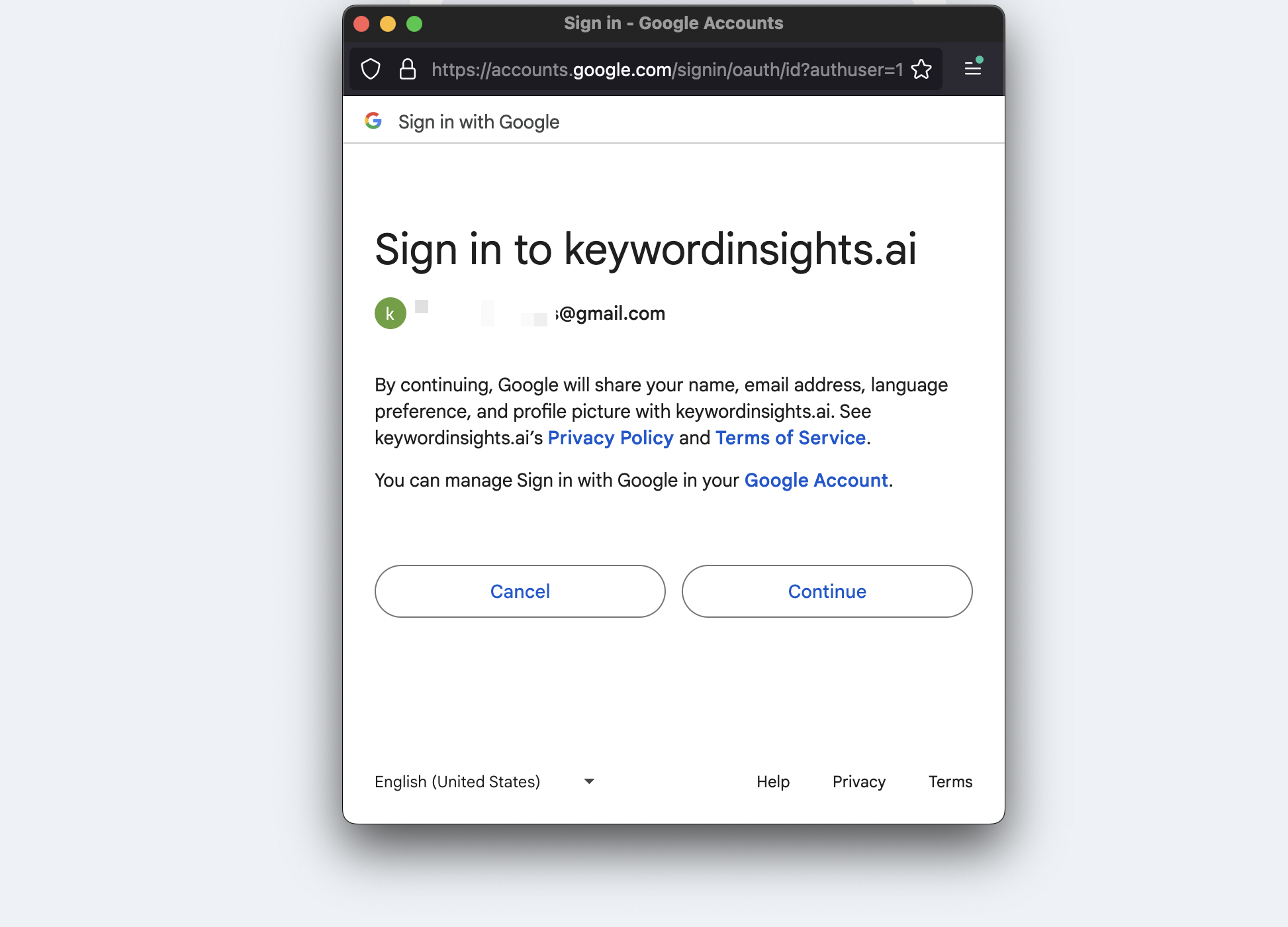
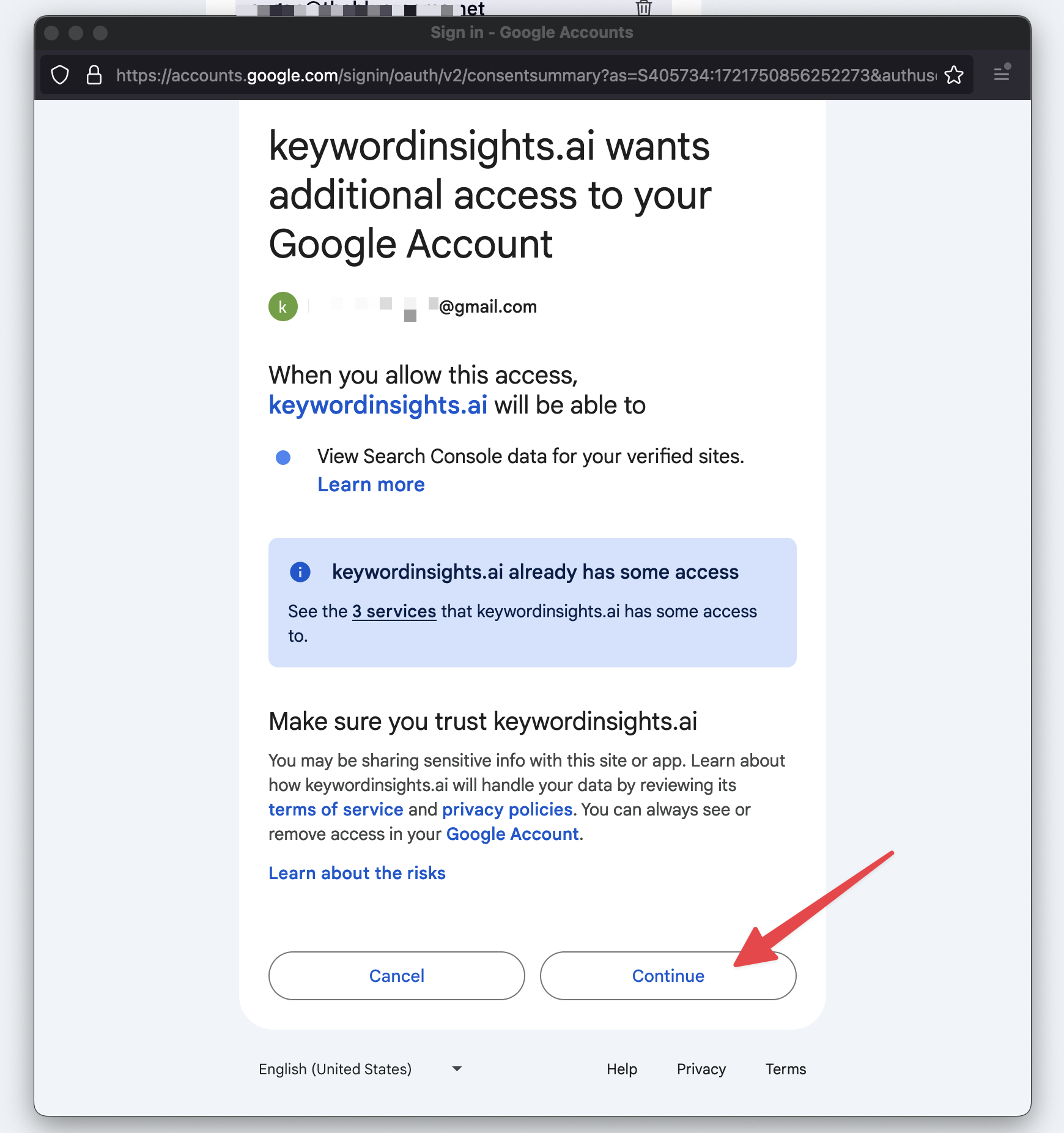
Connecting to Google search console from Keyword Discovery page
Go to Keyword discovery Select Google search console option.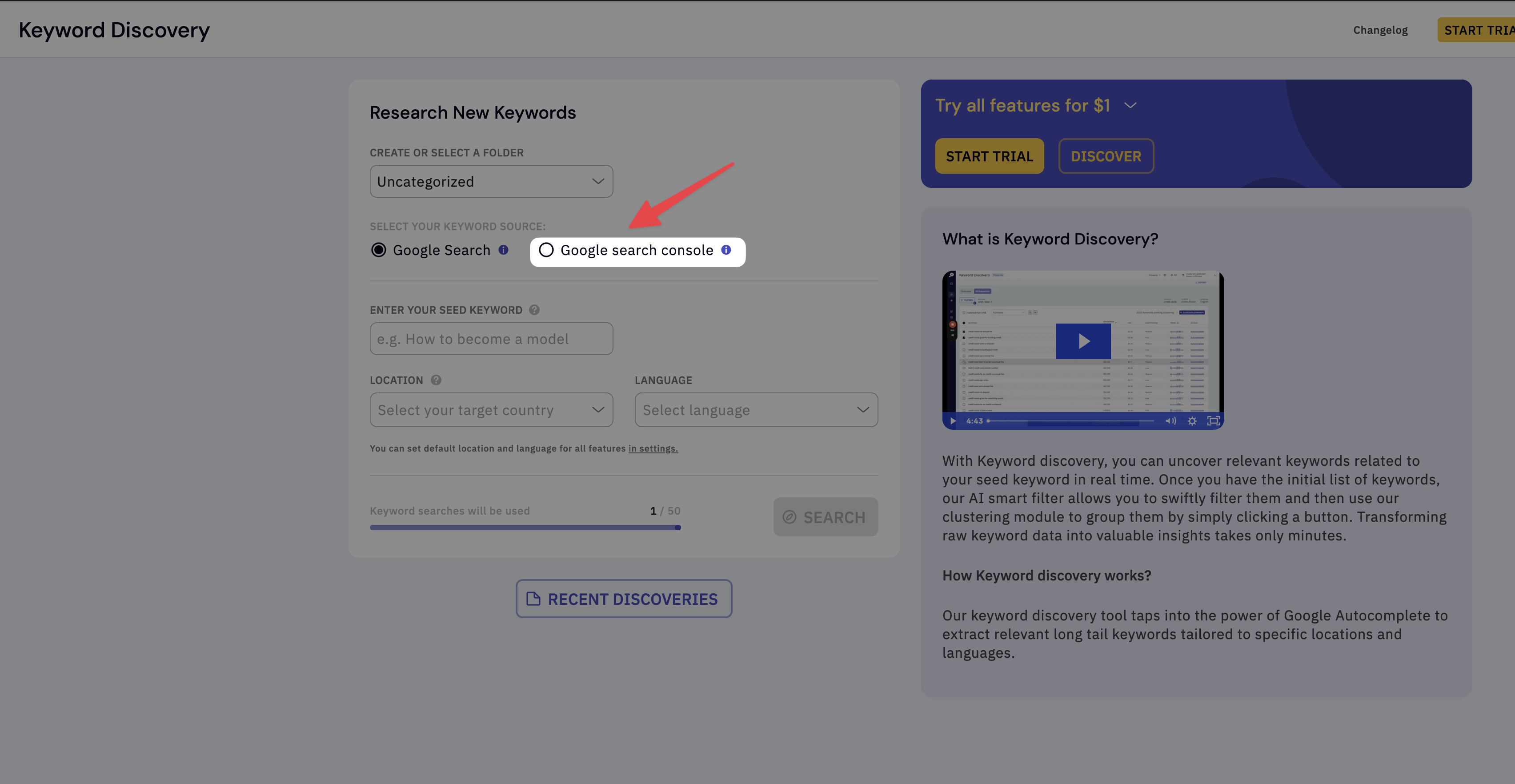
.png?fit=max&auto=format&n=OASbAR2NJWwqkUEx&q=85&s=84a8096ca1cdc31cfb23b8208bb0889c)
.png?fit=max&auto=format&n=OASbAR2NJWwqkUEx&q=85&s=8bc484bad7f272c548e4a05f749fca54)
Please be advised that you have enough permissions to your Google search console property to fully access the data.